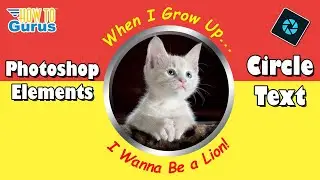How to Master the Art of Studio Background Replacement with Photoshop Elements
🔴 Become a Photoshop Elements Master: https://howtogurus.com/pse
🔴 Photoshop Elements Help When You Need It: https://howtogurus.com/htgphoto
I'll show you how to replace any background with a professional studio backdrop. Whether you're enhancing portraits, product photos, or creative projects, mastering this technique will take your images to the next level. Follow along step-by-step as I guide you through the process, sharing tips and tricks to make your photos look stunning. I will be covering how to select your subject and make a layer mask to hide the original background. How to create a new custom studio background. Plus how to add and blend the new background into your photo project. Don't forget to like, comment, and subscribe for more Photoshop tutorials and creative content!
Chapters
00:00 How to Replace Background with a Studio Backdrop in Photoshop Elements
00:33 Crop and Duplicate Layer
01:25 Select Subject and Layer Mask
05:48 Studio Background
08:18 Image Adjustments
09:38 Become a Member
Photoshop Elements Beginner Basics Playlist: • Photoshop Elements Beginner Basics
🔔 Don’t forget to like, comment, and subscribe for more tutorials and design tips! Hit the bell icon to stay updated with our latest videos.
📧 For business inquiries, contact me through the About Me page on my YouTube channel.
Thank you for watching, and happy designing!
#refineedge
#tipsandtricks
#creativeskills
#photoshopelements
#photoediting
#tutorial
#georgepeirson
#howtogurus
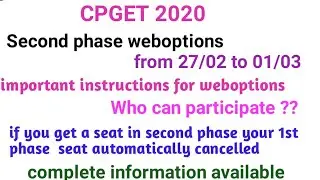
![[FREE] Unodavid x Gee Yuhh Type Beat -](https://images.videosashka.com/watch/rTNXmz0OfBE)













![Photoshop Elements 2024 - SHOULD You UPGRADE? [and from which version]](https://images.videosashka.com/watch/hRA3qZOfAlw)