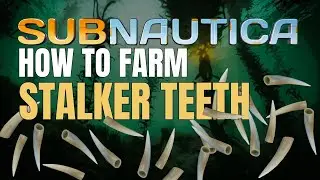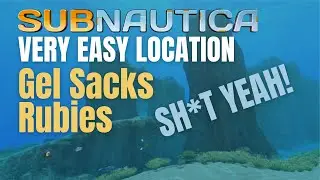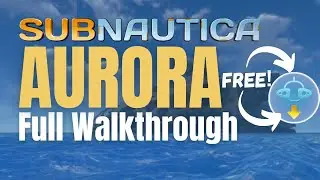Uninstalling Windows 10 Software - The Ultimate Guide
Do you need to uninstall software from Windows 10, but aren't sure how? This guide will show you, step-by-step, how to safely uninstall applications from your computer. Whether it's a game, a program for editing, or just something you want to get rid of, everything you need is explained in this video.
For the purposes of this tutorial, I'm uninstalling GIMP. I love GIMP (and totally recommend it for anyone interested in graphic art), but I needed a guinea pig for this video and GIMP drew the short straw.
00:00 Introduction
00:20 Finding program files for a clean uninstall
00:49 Uninstalling using Windows Add or remove programs
01:51 Removing extra files and folders
If you have any questions about the uninstallation process, let me know in the comments below and I would be happy to help you out. If you found this video helpful, go ahead and give it a thumbs up and subscribe for more quick and easy tutorials like this.
As always, thank you for watching and for being a part of my channel!