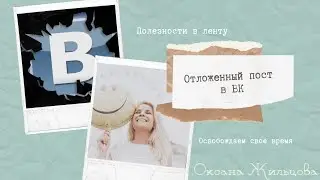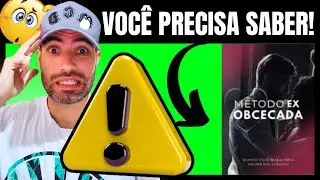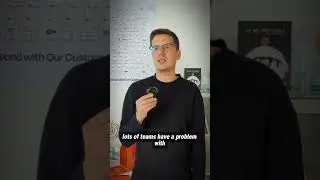Create a Custom OneSignal Dashboard Using Postman Visualizer
Fork the stream collection
https://www.postman.com/postman/works...
Fork the OneSignal API reference
https://www.postman.com/onesignaldevs...
Sean welcomes Pato Vargas, senior developer advocate at OneSignal, to this week's stream where they’ll use the OneSignal APIs to create an application that pushes notifications to a web app. If they have enough time, they may even create a custom dashboard using the Postman Visualizer!
0:00 Start
1:01 Intros
6:09 ICYMI
8:40 What are we doing today?
10:44 Sign up for OneSignal
16:45 Create an app from the OneSignal dashboard
19:25 Create a OneSignal notification
24:00 Add code and service workers to website
28:40 Subscribe to website via notification
32:13 Debug Sean not getting notification
39:08 Send a push notification via API call in Postman
49:25 Pato explains sending data in a JSON body
52:35 Pato compares iPhone push notifications with other platforms
56:30 Navigate the OneSignal dashboard
1:03:02 Look through notifications response data from OneSignal API
1:07:03 Use the Postman console
1:08:10 Set up the code for using Postman Visualizer
1:14:00 Visualize dummy data from Chart.js
1:20:29 Debug undefined error in the test script
1:24:55 View final stacked bar chart
1:28:03 Community shoutouts and upcoming events