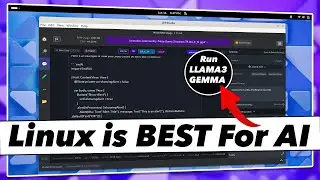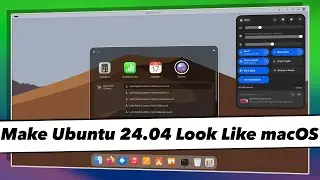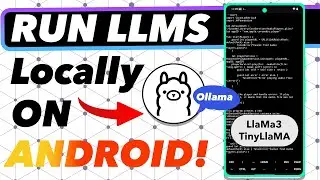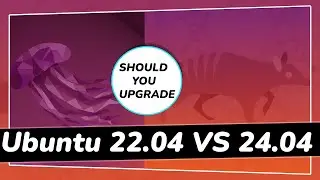How To Install JellyFin Media Server On Raspberry Pi 4 in 10 Minutes (2023)
How to Setup or Install Jellyfin media server on raspberry Pi 4 in 10 Minutes. This is the best media server for home & can be build by yourself using raspberry pi 4 or pi 3.
What is Jellyfin ?
Jellyfin is a media server that allows to build your own media server with your own content and stream across multiple devices with-in a network. It’s like a volunteer built media solution that puts you in control of your media. For example, Lets say if you own DVD ripped content (Like Movies, Music) you can create a media server and store all the content in the server. This way you get an access and stream the content from multiple devices. Watch this step by step tutorial and learn building your media server by installing Jellyfin on raspberry pi 4.
Pre-Requisites
- An External SSD (120 GB+)
- High Watt power adapter
- A Physical Computer Running Linux / Windows / macOS
Download Links
Raspberry Pi OS Imager: https://www.raspberrypi.com/software/
CasaOS: https://casaos.io/
Advanced IP Scanner: https://www.advanced-ip-scanner.com/
Support My Work - http://buymeacoffee.com/kskroyal
Watch Other Tech Videos
Best Linux Distros : • Top 6 Best Linux Distros For PROGRAMM...
Install Asahi Linux On M1 or M2 Mac Step-By-Step ↪ • How TO install ASAHI Linux On M1 Mac ...
Install Rocky Linux ON M1 Mac With UTM ↪ • How To Install Rocky Linux 9 On M1 Ma...
Install ubuntu On m1 Mac ↪ • How To Install Ubuntu 22.04 On M1 Mac...
Install ChromeOS Flex On Any PC / Laptop ↪ • ChromeOS Flex is AMAziNG | How To In...
Dual Boot popOS & windows 11 - • How to Dual Boot Pop OS 22.04 LTS and...
© KSK ROYAL
MereSai




![Star Citizen - Making Money with an Aurora [GIVEAWAY]](https://images.videosashka.com/watch/o7JyUhfZ3Wo)