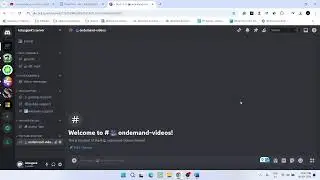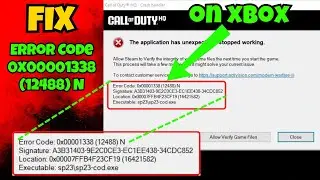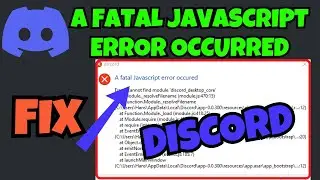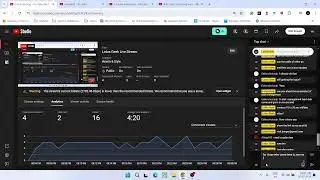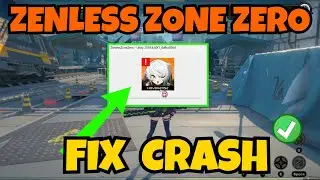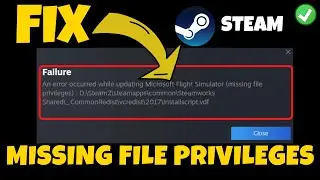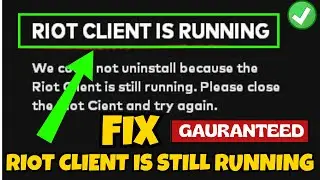MW2 error code 0x00001338 N Fix
#mw2 #warzone2 #mw2error0x00001338fix
While playing MW2 users are getting the issue of error code 0x00001338 N and then the game crashes after showing the above-mentioned error code. So this video is all about fixing the issue with mw2 error code 0x00001338 N while playing or launching the game in windows.
00:00 Introduction
00:15 Method 1 by running the game in admin mode
00:31 Method 2 by disabling overlays
01:22 Method 3 by launching the mw2 from game directory
02:05 Method 4 by resetting the game player settings
02:34 Method 5 by removing the skin of the operator
03:35 Method 6 by setting the game priority as high
04:33 Method 7 by upgrading to windows 11
command to paste in notepad :
Windows Registry Editor Version 5.00
[HKEY_LOCAL_MACHINE\SOFTWARE\Microsoft\Windows NT\CurrentVersion\Image File Execution Options\cod.exe\PerfOptions]
"CpuPriorityClass"="00000003"
One of the best and fastest hosting at discounted rates(upto 80% off) :
https://www.hostg.xyz/SHATd
Windows 11 playlist: • Windows 11
Subscribe Now: / @lotusgeek
Follow me on
Facebook: / thelotusgeek
Twitter : / vizitbanger
YouTube: / lotusgeek
Become my channel member and get personalized/on-demand videos and member-only video access. Click on the link below to join :
/ @lotusgeek
My website: https://thelotusgeek.com
If you like my video please subscribe my channel and hit the bell icon to continue receiving updates from my channel. Don't forget to share my channel.
Thank you for your love and support :)
#mw2 #errorcode0x00001338Nmw2


![HOW TO GET FISHMAN KARATE + SHOWCASE! [SQUARE PIECE]](https://images.videosashka.com/watch/hYK8KdZ8dW4)