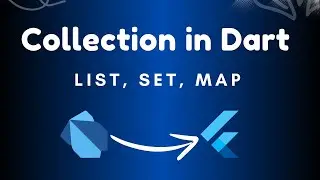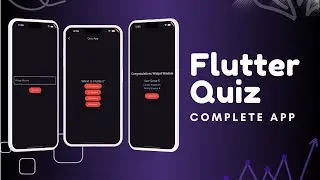Custom Fonts In Flutter | Flutter Widget | Custom Fonts
How to use custom font in Flutter | Applying custom font in Flutter
Flutter custom font | Custom font in Flutter | External font flutter | Flutter external fonts
Follow these steps to use custom or external font in Flutter project
1) Download the font from http://www.fonts.google.com or another website that you prefer
2) Extract or un-zip the downloaded font
3) Create folder called 'fonts' inside the project directory & paste the font here
4) Configure the font inside pubspec.ymal file & save the file
5) Restart the application
6) Use the configured font family for your text in TextStyle object
Find all the videos of the Flutter Tutorial Course in this playlist:
• What Is Flutter? | Introduction To Fl...
if your are interested in dsa and leetcode problem solving then join us on this playlist where we daily solve one problem: • Arrays | Arrays Introduction | DSA-1
If you are looking for online money making then you can go through this url and give normal survays to earn about $1 for 5-10 minutes of survey.
Url: https://www.ysense.com/?rb=152189606
Google Custom Fonts URL: https://fonts.google.com/
#custom font in flutter
#custom font flutter
#flutter custom font
#external font in flutter
#how to use custom font in flutter
#applying custom font in flutter
#flutter external font
#configure font in pubspec
#configure custom font in flutter
#flutter
#flutter tutorial
#flutter tutorial for beginners
#flutter external fonts
#adding custom font in flutter
#adding external font in flutter
#external font flutter