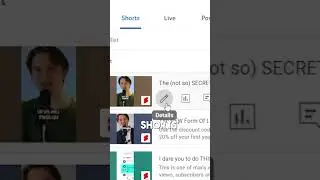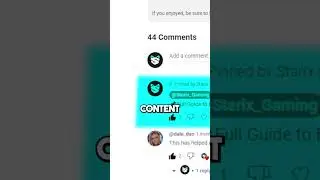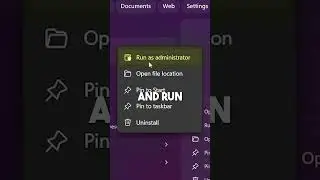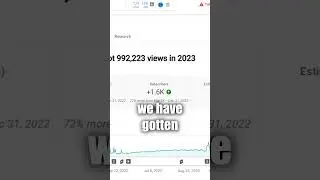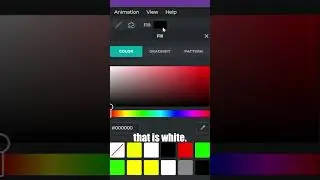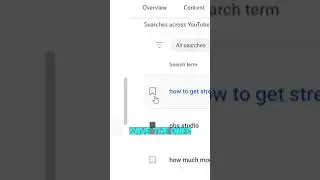HOW TO Setup Streamelements Chatbot COMMANDS For TWITCH/YOUTUBE
Today I'll be going through how you can setup and add streamelements chatbot commands for your Twitch and Youtube streams.
So if this video helped then make sure to leave a LIKE on the video and consider SUBSCRIBING to the channel with the BELL notifications ON to not miss a single video from me!
GET OVERLAYS, ALERTS, EMOTES AND MORE FOR STREAMERS - NOW 50% OFF ANY PURCHASE https://bit.ly/3ELPmrP
OWN3D Pro: Over 600+ Overlays & Alerts for OBS Studio Streamers https://bit.ly/336HBMG
The GREATEST YouTube Growth Tool - Start using TubeBuddy for FREE TODAY https://bit.ly/36b1TWj
More similar videos from me:
HOW TO Add Text To Speech To Donation Alerts Using STREAMLABS 2020 • HOW TO Add Text To Speech To Donation...
Streamlabs Tutorials • HOW TO Setup A Custom Streamlabs Chat...
Twitch CHannel Customization Tutorials • HOW TO Add A Twitch Offline Screen 2022
MY SETUP GEAR:
Mic - HyperX Quadcast https://amzn.to/2OIZeLa
Headset - Steelseries Arctis 5 https://amzn.to/3mKfjwD
Mouse - Steelseries Rival 310 https://amzn.to/2QptZFi
Webcam - Logitech C922 Pro HD https://amzn.to/3v0AhdV
Main Monitor - Acer KG241Q https://amzn.to/3saIbiJ
STALK ME:
Twitter: / starixyt
Twitch: / starix_gamingz
Instagram: instagram.com/starix_gamingz.yt/
TIMESTAMPS
0:00 Why commands are good/Intro
0:25 Get to Streamelements
0:57 Add the streamelements chatbot to Twitch
2:02 SETUP Streamelements commands
4:58 Thanks for watching
CYA!