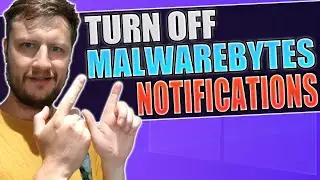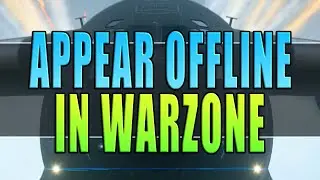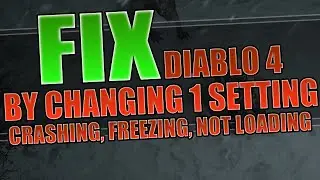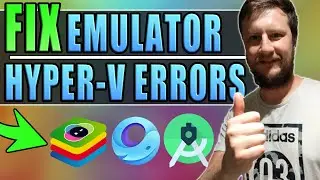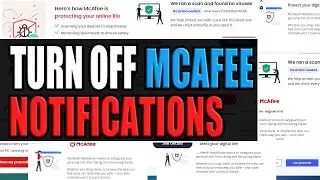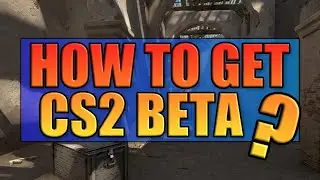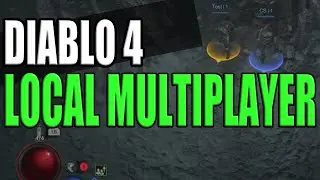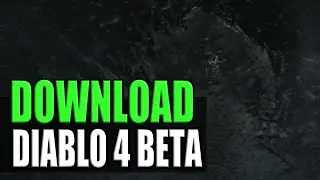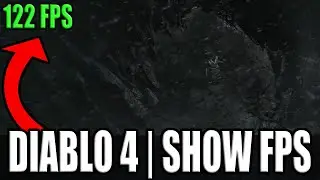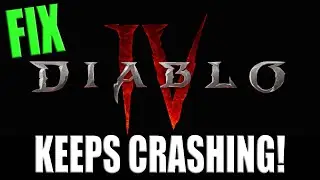How To FIX Apex Legends From Crashing, Freezing & Not Loading Tutorial #2
How To FIX Apex Legends From Crashing, Freezing & Not Loading Tutorial #2
In this Apex Legends video we will be taking a look at another 5 solutions that should hopefully stop Apex Legends from not loading, crashing and freezing on your PC. Please comment below and let everyone know which FIX helped you and if you have found another way to FIX Apex Legends comment below and help everyone else out.
Apex Legends cannot run on PCs using an AMD Phenom (or older) processor.
Check out Part 1 on How To FIX Apex Legends From Crashing, Freezing & Graphics Problems Tutorial: • How To FIX Apex Legends From Crashing...
Just remember that Apex Legends is a new game and currently has a few problems that will not be fixable as it`s just a issue with the game and not your PC so you will just have to wait for a Apex Legends update that will resolve the problem.
Easy AntiCheat Location:
Harddrive Here:\Program Files (x86)\Origin Games\Apex\EasyAntiCheat
Windows Temp Folders:
C:\Windows\Temp
C:\Users\Your Username Here\AppData\Local\Temp
Useful Links:
Verify connectivity to Easy Anti-Cheat: https://www.easy.ac/en-us/support/ape...
Download NVIDIA Graphic Drivers Here: https://www.nvidia.com/Download/index...
Download AMD Graphic Drivers Here: https://www.amd.com/en/support
How To Download and Install Apex Legends: • How To Download and Install Apex Lege...
About Apex Legends:
Show ‘em what you’re made of in Apex Legends, a free-to-play Battle Royale game where contenders from across the Frontier team up to battle for glory, fame, and fortune.
ComputerSluggish Plus Channel: / @computersluggishplus
#ApexLegends
#FIXApex

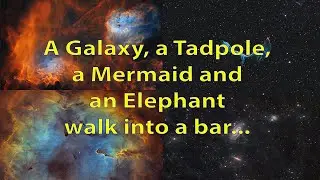


![What is P1133 Engine Code [Quick Guide]](https://images.videosashka.com/watch/sUcnz_nbXfc)