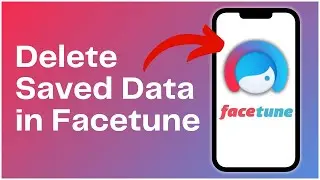How to View All your Liked Posts on Instagram 2024
How to View All Your Liked Posts on Instagram 2024
Checking your liked posts allows you to revisit content you enjoyed and easily find it again. So, let's get started on how to view all your liked posts on Instagram.
First, open the Instagram app on your device. Tap the profile icon in the bottom right corner of your screen. Next, tap the hamburger icon (three horizontal lines) in the top right corner. From the menu, select "Your Activity." Finally, in the "Your Activity" section, tap on the "Likes" option. This will show you a list of all the posts you’ve liked on Instagram.
And that’s how you can view all your liked posts on Instagram.
#ohg #instagram #instaposts
------------------------------------
Check out for news and updates: https://onlinehelpguide.com/
🔔 Subscribe to Our Channel: / @onlinehelpguide
🔔 Also check out our other channel: / @one_stopsolutions