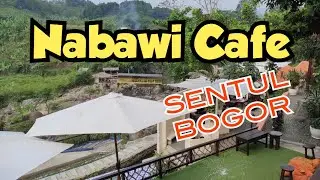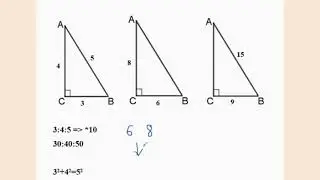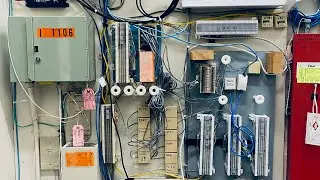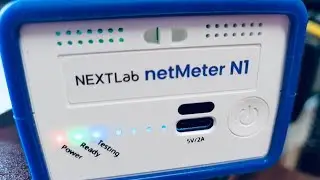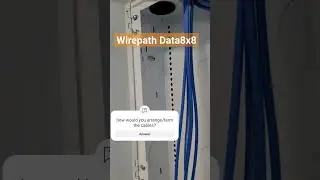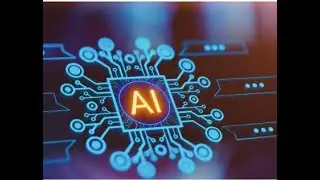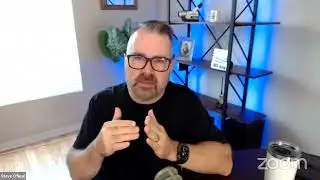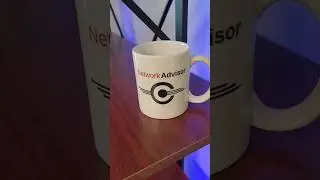Netmonitor Virtual Machine install
Network Monitoring software (Auvik) has a downloadable VMWare appliance VM for your environment. This video covers the installation of the OVA (virtual appliance).
The free (no credit card) trial is here (my affiliate link):
https://try.auvik.com/networkadvisor
Chapters
00:15 Auvik trial explanation
00:33 intro to the Auvik collector
01:11 installing the Auvik collector appliance as a Virtual Machine
01:28 importing the OVA to VMWare
02:02 launching the Auvik VM for first time
02:52 the Auvik Virtual appliance menu
04:05 setting the NIC in the VMWare settings
04:38 logging into the Auvik web portal
05:11 Collector begins to get information and build map
#cybersecurity
#networkmonitoring
#networkadmin
#networkadvisor
============================
Affiliate Disclaimer:
While the owner of this channel may receive affiliate compensation for reviews / promotions on this page, he always offer honest opinion, relevant experiences and genuine views related to the product or service itself. The goal is to help you make the best decisions, however, the information conveyed is the owner's opinion only. As always you should do your own due diligence to verify any claims, results and statistics before making any kind of purchase. Clicking links or purchasing products recommended on this page may generate income for this website from affiliate commissions and you should assume this channel owner is compensated for any purchases you make.
=============================