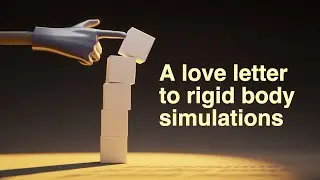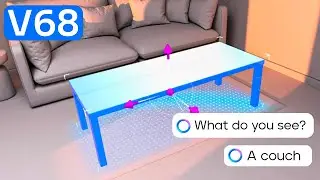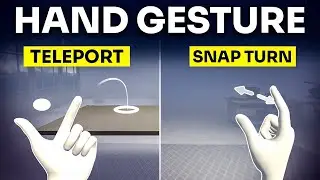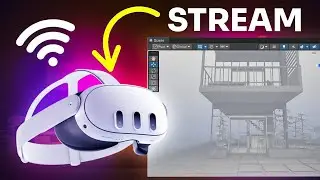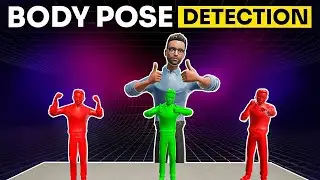Quick Setup for VR Interactions: Get Started Fast!
Want to be featured and attract XR Creators with quality XR Content?
Get your product shown and taught to our 50k+ XR Audience - https://bit.ly/xr-content
Do you want to land your dream job in AR/VR? 👉🏽 https://bit.ly/3NnTAsh
In this video you'll see how to use Meta's Quick Action to add interactions (hands and controller) to any Canvas/ 3D object using the Meta XR Interaction SDK.
Unity Starter Project 👇
https://github.com/immersive-insiders...
Custom Canvas UI Asset👇
https://drive.google.com/file/d/1K08E...
Are you serious about becoming an XR Developer?
Check out https://learn.immersive-insiders.com/
✅ XR Programming & Design Courses
✅ Private Discord community
✅ Optional 1on1 Coaching
✅ Interactive Live Classes
✅ and much more
🔔Subscribe to our channel to get started in AR/VR for Development, Business, Design, and much, much more: 👉 / @dineshpunni
🔻Let's connect!
Website: https://immersive-insiders.com/
LinkedIn: / univrsitas
🔻Let's collaborate!
If you have any questions leave them in the comments below,
for business inquiries contact us via e-mail: [email protected]
Timestamp:
00:00 - Introduction
00:49 - Unity Project Setup
01:21 - Scene Setup
01:44 - Importing Custom Asset
02:13 - Experience Explained
03:58 - Adding Canvas Ray Interaction
05:31 - Adding Canvas Poke Interaction
06:24 - Adding Grab Interaction
08:04 - Adding Bonus Interaction
10:20 - Conclusion