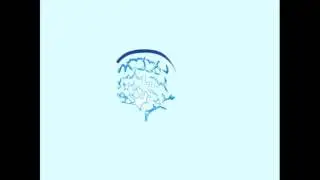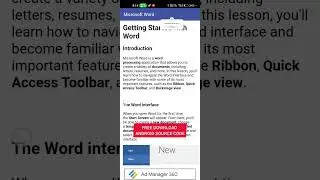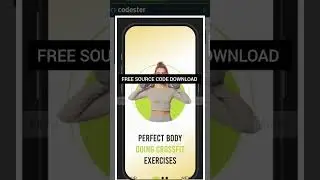How to Create a Screen Mirroring Android App with Chromecast & Earn from AdMob!
🔍 Looking to build your own Android app with Screen Mirroring capabilities? In this tutorial, I'll guide you step-by-step on how to create a Screen Mirroring app that works seamlessly with Chromecast. Whether you're a beginner or an experienced developer, this video has something for everyone!
Download Source Code & Demo : https://bit.ly/3NBWc6s
Join New Telegram Channel : https://t.me/mr_logcatcher
🎯 What you'll learn:
How to set up your Android project for Screen Mirroring.
Integrating Chromecast SDK into your app.
Adding Screen Mirroring functionality.
Setting up AdMob to monetize your app.
Tips to optimize ad revenue and enhance user experience.
💰 Monetization with AdMob: Learn how to implement AdMob ads (banner, interstitial, or rewarded ads) into your app to start earning from your development efforts. I'll walk you through the process of creating an AdMob account, integrating it into your app, and optimizing your ad placements for maximum revenue.
📦 Resources & Code: Find all the necessary resources and source code in the description below, so you can follow along easily.
🌟 Who is this video for?
Android developers looking to expand their skills.
Entrepreneurs aiming to create a revenue-generating app.
Anyone interested in learning about Chromecast and Screen Mirroring technology.
🚀 Why wait? Start building your app today and unlock the potential to earn passive income with AdMob.
👍 If you find this video helpful, don't forget to LIKE, SHARE, and SUBSCRIBE for more tutorials!