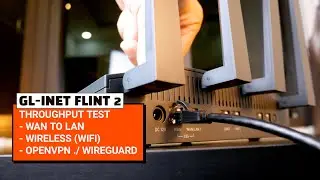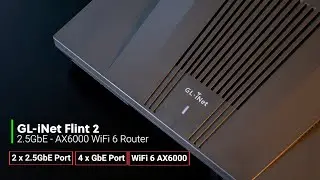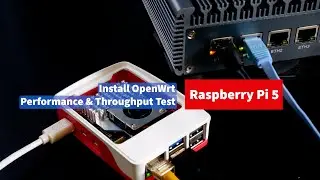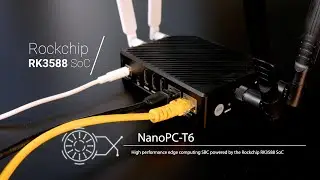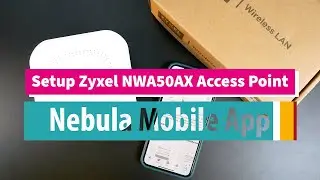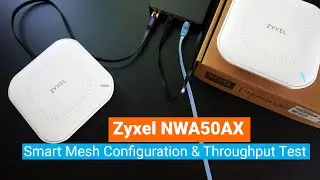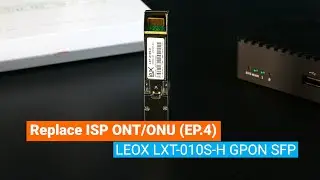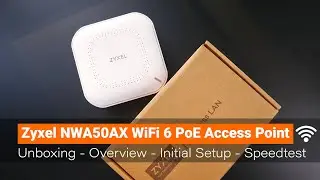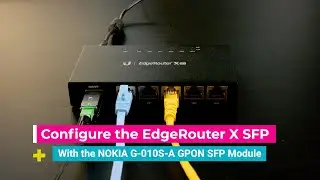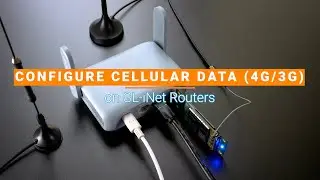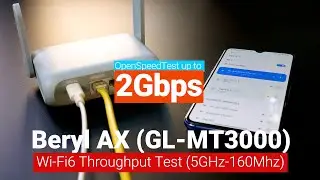OpenWRT - Increase Router Throughput with Hardware/Software Flow Offloading
In this video, we will increase the router's WAN to LAN throughput with Flow Offloading. I will enable Software Flow Offloading on the D-Link DIR-842 and the Linksys WRT1900AC and we will monitor throughput and and CPU usage.
To enable Flow Offloading, you can go to Network - Firewall and look for Routing/NAT Offloading.
With Flow Offloading off, the DIR-842 only get 260 Mbps throughput. When Flow Offloading is enabled, the throughput went up to 680 Mbps. It was a huge difference in performance.
At the same time, I will also walk you through the basic concept of offloading, hardware offloading and flow offloading.
OpenWRT uses the Linux kernel networking stack to process the network packets, including NAT, routing, PPPoE, etc. and it is running on the CPU. With Flow Offloading, we are about to create a fast path to bypass certain layers or packet processing process. As a result, we have a higher throughput and reduce the CPU load.
Video timeframe:
00:00 - Flow Offloading on OpenWRT Intro
00:20 - D-Link DIR-842 Flow Offloading Throughput Tests
01:16 - The basic of Network Offloading & Flow Offloading
02:46 - L2 Offloading (Bridging, VLAN forwarding) vs L3 Offloading (NAT, PPPoE)
03:18 - Hardware & Software Flow Offloading on OpenWRT
04:18 - Linksys WRT1900AC Flow Offloading Throughput Tests
05:03 - Flow Offloading & SQM QoS Compatibility
Resources:
Network offloading in OpenWrt by Hauke Mehrtens - https://openwrtsummit.files.wordpress...
Network Offloading - Redhat Blog - https://www.redhat.com/en/blog/should...
OSI Network Model - https://en.wikipedia.org/wiki/OSI_model
Linux Networking Stack - https://www.linux.org/threads/linux-n...
https://en.wikipedia.org/wiki/Network...
Thanks for watching and see you all in the next video!