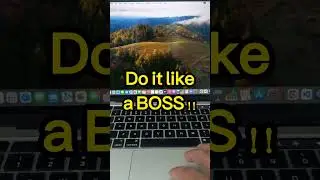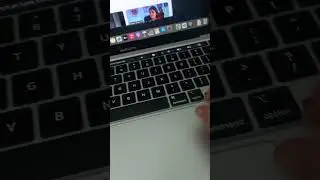How to install SciPy in PyCharm (MacOS & Windows)
By watching this video, you will learn to install the SciPy library in Pycharm in less than 4 mins on MacOs and Windows.
This video will teach how to install the SciPy module in Pycharm quickly.
Finally, we will programmatically test the successful installation of the SciPy library in a script in Pycharm.
You can extrapolate these techniques to install other packages in your Pycharm
SciPy uses NumPy library underneath hence Numpy's installation is a must.
If you don't have the latest python installed on your Mac then you can watch this video -
• How to install Numpy on Python 3.10.6...
How to install Pycharm on MacOS Catalina or Big Sur
• How to install PyCharm on Mac | Step ...
If you haven't subscribed on my channel yet then do hit the subscribe button as well as the bell icon as that way you won't miss out on these instructional videos I create for you.
Also watch,
How to install flask on MacOS
• How to install flask in Python on Mac...
How to install pip on macOS
• How to install pip on Mac | Step by S...
How to install Pycharm on MacOS Catalina or Big Sur
• How to install PyCharm on Mac | Step ...
Watch more videos from Joey'sTech on dynamic programming
Arithmetic Slices
• Leetcode 413 - Arithmetic Slices - dy...
Is Subsequence
• Is Subsequence | dynamic programming ...
Best Time to buy and sell stock
• Best time to buy and sell stock | lee...
Stone Game
• Stone Game | Leetcode 877 | dynamic p...
Make sure you subscribe to my channel Joey'sTech so that you don't miss out on any instructional videos I make.

![Complete online adult ballet center [30 minutes]](https://images.videosashka.com/watch/IgZEpRMQ-cE)






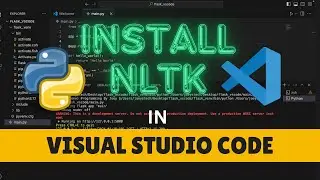




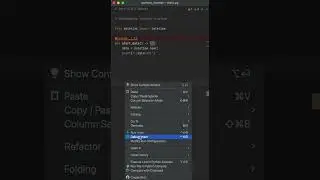


![How to install Beautiful Soup in Visual Studio Code [2024]](https://images.videosashka.com/watch/mhvco7GT2sc)
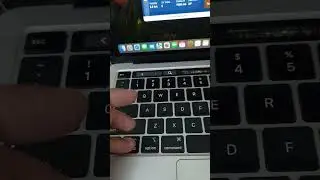
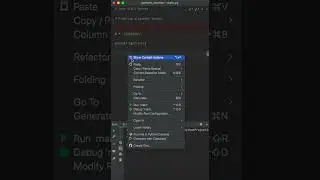


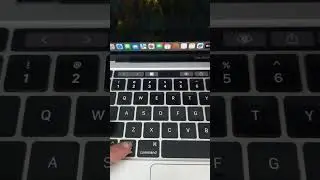
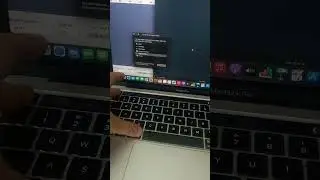



![How to install Tensorflow in Visual Studio Code [2024] #tensorflow](https://images.videosashka.com/watch/24gG8JakeKk)