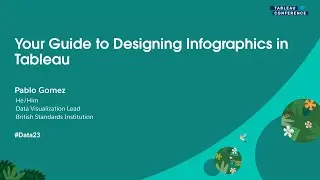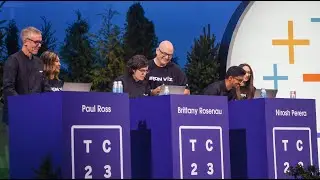How to verify the language configurations for all Tableau Products
In this silent video you’ll learn how to verify the language configurations for Tableau Desktop, Tableau Server, Tableau Online and Tableau Prep.
Read the full article here: Checking Language Configuration in Tableau Desktop, Tableau Server and Tableau Prep— https://kb.tableau.com/articles/howto...
- - - - - - - - - - - - - -
+ In Tableau Desktop, navigate to "File" and then "Workbook Locale" to view the current settings. (It is the only menu that has an arrow to expand other menus)
+ In Tableau Server and Tableau Online, navigate to "My Account Settings" and then "Language and Locale" to view current settings.
+ In Tableau Prep, navigate to "Help" (the last tab menu) and then "Choose Language". (It is the first menu that has an arrow to expand other menus)
Related solutions:
Languages and Locale - onlinehelp.tableau.com/current/server/en-us/help.htm#lang_intro.htm
Tableau Server Time Zone Does Not Match Windows Server Time Zone - kb.tableau.com/articles/issue/tableau-server-time-zone-does-not-match-windows-server-time-zone
- - - - - - - - - - - - - -
Subscribe to the Tableau YouTube channel here: http://www.youtube.com/subscription_c...
Free Trial of Tableau: https://www.tableau.com/products/trial
![roblox# 456 [ Undertale legacy Fight timeline 3 ] [ All Strong Character + All Ulter Character ]](https://images.videosashka.com/watch/08KOpc48-Qc)