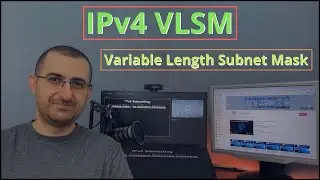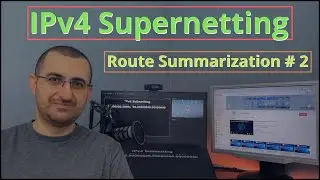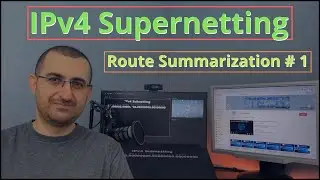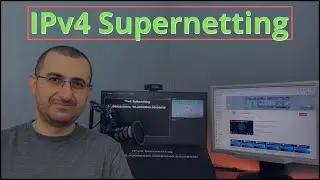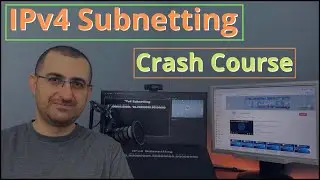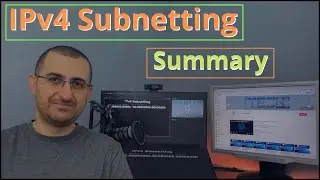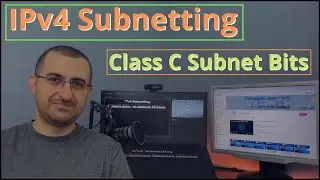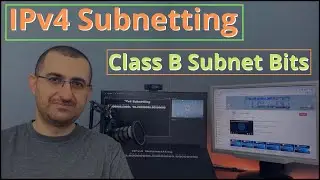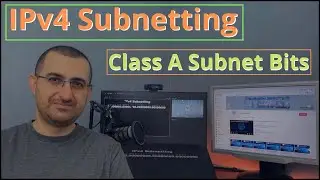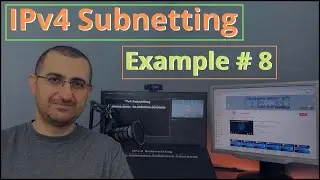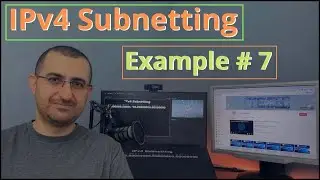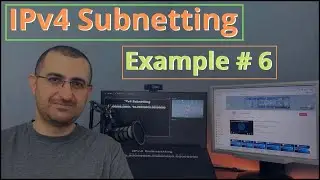70-410 Lab Preparation - Installing and Configuring Windows Server 2012 R2
Step by step guide for the Microsoft 70-410 Lab Preparation - Installing and Configuring Windows Server 2012 R2
To convert a Windows Server 2012 R2 Server Core Installation to the full GUI, use the following Windows PowerShell command:
1) First in the Command Prompt type:
Powershell.exe
2) Then in the PowerShell window type:
Install-WindowsFeature Server-Gui-Mgmt-Infra, Server-Gui-Shell -Restart