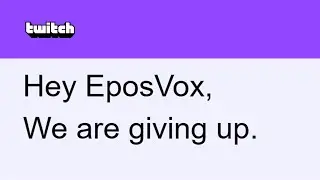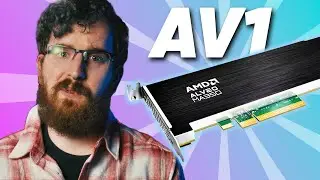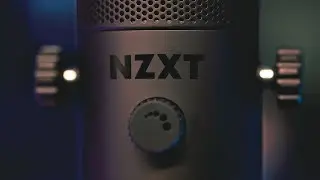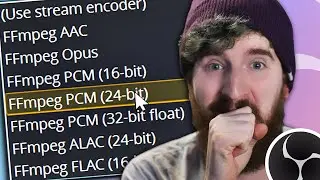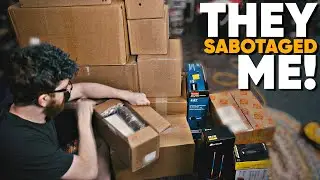The most USEFUL OBS Plugin is SO Simple!
🔥 Sign up for CuriosityStream + Nebula for under $15/year at https://go.nebula.tv/eposvox (coupon code: epos) 🔥
Sometimes the most helpful OBS Studio Plugins are the simplest ones. Today’s plugin is “Scene Notes Dock” by Exeldro. This adds a dock which allows you to take and format notes on a per-scene basis. This is super helpful for multi-user workflows, noting important moments during a stream, or just keeping track of a complex stream layout.
DOWNLOAD OBS Scene Notes Dock Plugin - [https://obsproject.com/forum/resource...](https://obsproject.com/forum/resource...)
OBS Studio Master Class - [ • ✪ OBS Studio MASTER CLASS ✪ ]( • ✪ OBS Studio MASTER CLASS ✪ )
More OBS Plugins Videos - [ • OBS Plugins ]( • OBS Plugins )
Thanks for watching!
-------------------------
📧 For marketing/business/sponsorship inquiries, email [email protected]
📬 Shipping: 303 E Court Ave # 459 Jeffersonville, IN 47131
💻 Discord Server: https://eposvox.gg/discord
📹 My streaming gear: https://geni.us/7luW25
🔥 Support 🔥
✈ Join for exclusive content & supporting my career: http://curiositystream.com/epos (The best way to support me right now)
📈 Support us on Patreon: http://goo.gl/XJlpSx
► Support by becoming a YouTube Channel Member: / @eposvox
💵 Direct Donation: http://paypal.me/eposvox
► Support on DonorBox: https://geni.us/Eki1Yj
► Support on Ko-fi: https://Ko-fi.com/eposvox
🎤 Social Media 🎤
🎮 Second Channel: / eposvoxgaming
🐦 Twitter: / eposvox
📷 Instagram: / eposvox / streamguides
🎭 Facebook: / eposvox
📼 Twitch: / eposvox
💻 Subreddit: / eposvox
💾 Affiliate Links 💾
💻 NewEgg Affiliate Link: https://geni.us/neweggaff
-----
EposVox is a channel dedicated to making technology more accessible for anyone via product reviews, tutorials, guides, how-to videos and more!
Any links to products or services may be affiliate links that give me a small kickback at no cost to you, with no influence on the content. #eposvox #streamprofessor #obs



![LEGO Builder's Journey [PC] Full Gameplay Walkthrough (No Commentary)](https://images.videosashka.com/watch/z3z3ir5O8To)