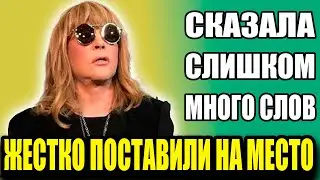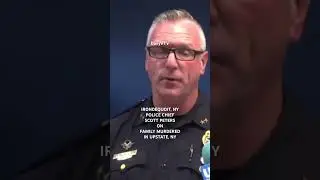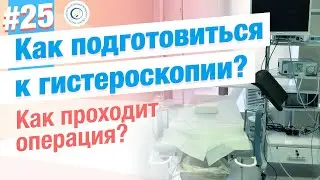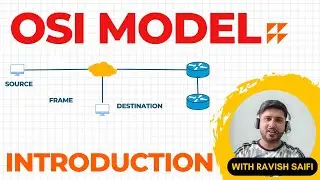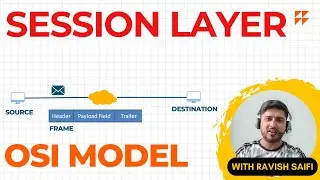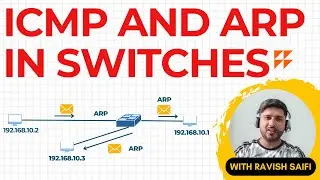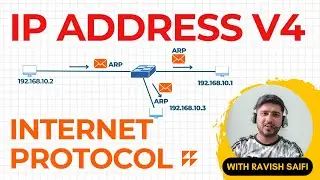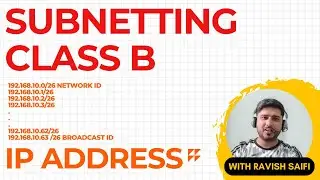Telnet Configuration on Cisco Router | Cisco Packet Tracer Lab | CCNA Practical | Tech With Ravish
In this video, we’ll learn how to configure Telnet on a Cisco Router using Cisco Packet Tracer — a crucial topic for CCNA and networking beginners.
What you’ll learn in this video:
✅ Telnet basic concept
✅ Step-by-step Telnet configuration
✅ Setting passwords and enabling remote access
✅ Verifying Telnet access through simulation
✅ Best practices for Telnet setup in labs and real environments
Whether you're preparing for your CCNA exam or practicing labs for hands-on skills, this video will help you understand how remote device access via Telnet works in networking.
📥 Need study notes and lab files? Download from:
👉 https://www.techwithravish.com
👍 Like | 💬 Comment | 🔔 Subscribe for more CCNA Labs & Concepts!
📌 Hashtags:
#CCNA #TelnetConfiguration #CiscoPacketTracer #NetworkingLabs #TechWithRavish #CCNAPractical #RemoteAccess #TelnetCisco #CCNALabs
Join this channel to get access to the perks:
/ @techwithravish