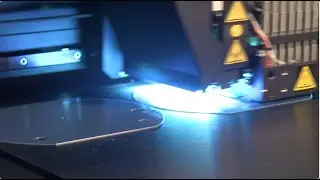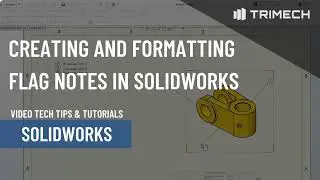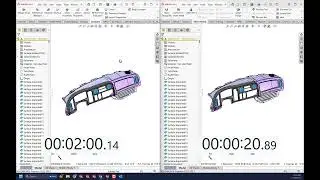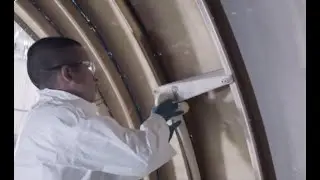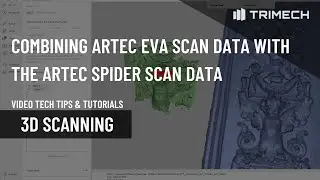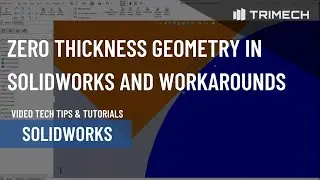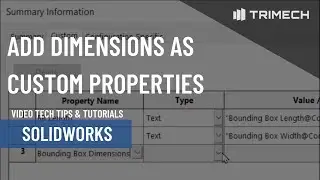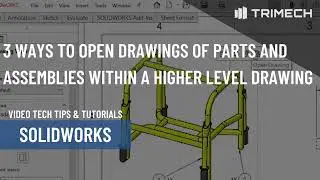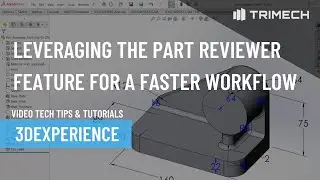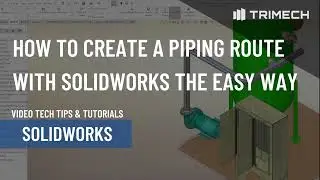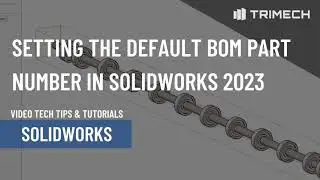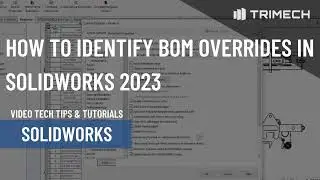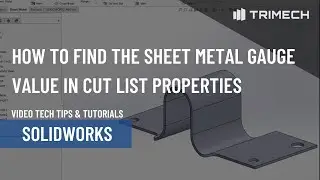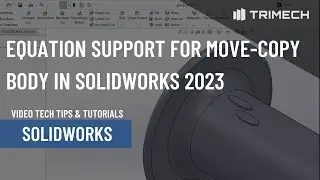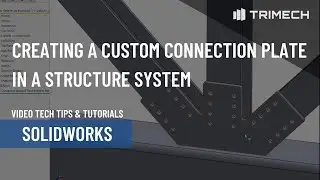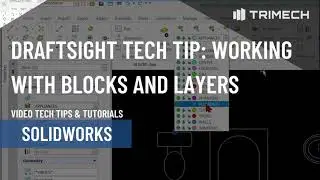SOLIDWORKS Visualize Professional Example Animation
http://www.javelin-tech.com/blog/2015... Not only can SOLIDWORKS Visualize Professional create amazingly realistic renderings, it can also create animations for sales and marketing as shown in this example.