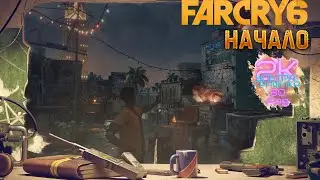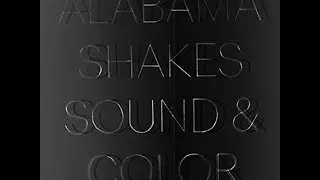How to Duplicate Page and Posts in WordPress Website?
How to Duplicate Page and Posts in WordPress Website?
1. Install and activate the Duplicate Post plugin.
2. Go to the post or page you want to duplicate.
3. Click on the “Clone” link below the post or page title.
4. Choose whether you want to clone the post or page and its content, or just the title.
5. A copy of the post or page will be created with the same title followed by (Copy).
6. Edit the copied post or page and click the Publish button to make it live.