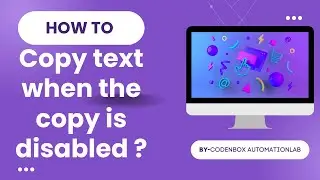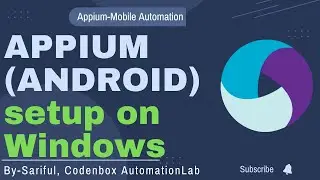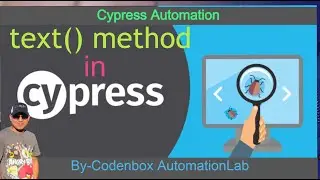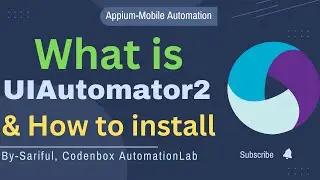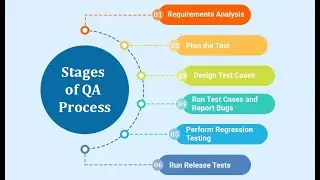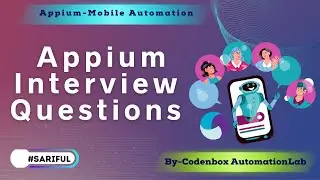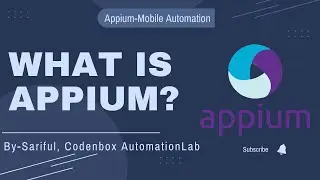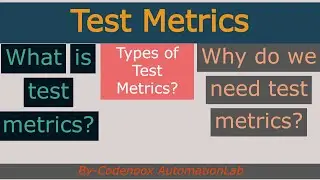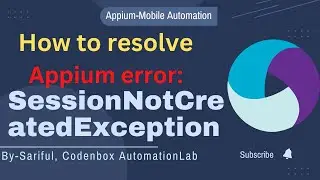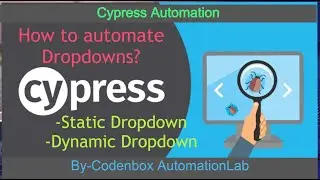WordPress Tutorial: How to Add a Downloadable File in WordPress (step by step) !
+How to Add a Downloadable File in WordPress
+WordPress downloadable file
▬▬▬▬▬▬ In this Video ▶️ ▬▬▬▬▬▬
𝗙𝗼𝗹𝗹𝗼𝘄 𝘁𝗵𝗲𝘀𝗲 𝘀𝗶𝗺𝗽𝗹𝗲 𝘀𝘁𝗲𝗽𝘀
Step 1: Upload the File to your Site:
-Go to WordPress Dashboard ►Media ►Add New.
-Drag and Drop the file from your Computer.
-Click ‘Copy URL’ to copy the Link.
Step 2: Add the File to your Site:
-Go to the Page where you want to add the File.
-Click ‘Edit Post’.
-Go to the Place where you want to add the File.
-To add a File you need a Download Button.
-Click on the ‘+’ icon.
-And select the Button Element.
-Enter the Button text you want.
-Click on the ‘Link’ icon. It will ask you to Enter the Link of the File.
Go to WordPress Dashboard ► Click ‘Edit’ next to your File.
-Paste the Link on the Box you copied earlier when you uploaded the file
- Click ‘Update' and check the Preview.
▬▬▬▬▬▬ Useful Links ▬▬▬▬▬▬
Blog ►
GitHub Repo ►
▬▬▬▬▬▬ Connect with us ▬▬▬▬▬▬
Facebook:
Twitter:
LinkedIn:
Please hit on LIKE ️ and SUBSCRIBE for more AMAZING content!