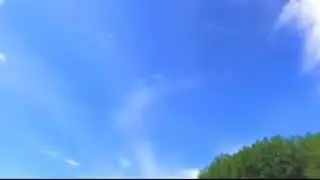Fix Valorant Random Crashes Mid-Game — EASY FIX!
Is Valorant crashing in the middle of your matches? Don’t worry — this video will walk you through effective solutions to stop mid-game crashes. We'll cover graphics settings, driver updates, and background processes that might be causing the issue. Follow these steps to stabilize your game and get back to winning rounds without interruptions!
0:00 Intro
0:19 Adjust Compatibility Settings
0:37 Check VGC Services
1:17 Close Apps Running in Background
2:27 Temporarily Disable Anti-Virus
3:05 Update Graphics Card Driver
3:30 Update Windows
3:47 Restart Windows/PC
3:50 Check Integrity Violations
4:28 Restart Windows/PC
4:32 Reinstall Application
![Готовое интро для Sony Vegas Pro[Bizzar Template]](https://images.videosashka.com/watch/h8u-KLp1YSc)