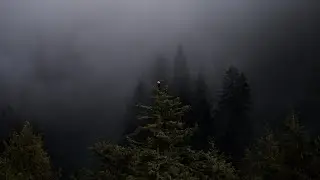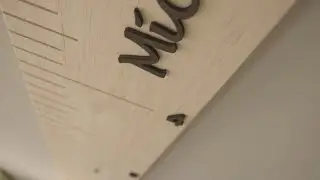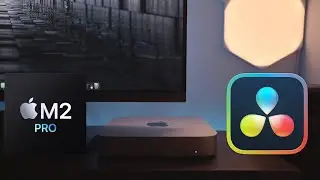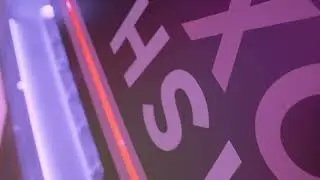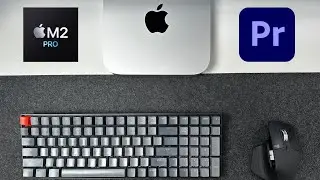Budget 4K Editing - CHEAPER Than the M2 Mac Mini
Finding a computer to handle smooth 4K editing can be tough with all the options out there, especially one that is budget friendly. In this video, I want to present one of the most budget friendly options to edit 4K video. The new M2 Mac Mini is already priced very competitively at $600. However, if you need to limit your budget further to edit 4K videos, this is a really viable option. It's not going to replace the M2 Mac Mini experience, but this has an experience of its own...and it's not even a current generation product.
Links to all my things
Mac Mini (Base M2 Option): https://amzn.to/3Jn0ZpG
iPad: https://amzn.to/3ldpbTC
Monitor: https://amzn.to/40hm7oj
Monitor Stand: https://amzn.to/3Jh7L00
NanoLeaf Lights (Triangle Version): https://amzn.to/3YXkLhj
Video Light: https://amzn.to/3n4cHxO
Desk Base (Better Option): https://amzn.to/3TlXcxk
Mouse: https://amzn.to/3TuJZTe
Mouse Pad: https://amzn.to/3TpdMMM
Keyboard (Brown Switch): https://amzn.to/3TlHjqO
Speakers (Better Option): https://amzn.to/3ZSCUhr
Chair (Similar option): https://amzn.to/42moNTe
USB Hub: https://amzn.to/3yN1bJS
Clock: https://amzn.to/3Fv781Z
Tray: https://amzn.to/3yPZuLG
Desk Mat: https://amzn.to/3yGWCB3
Phone Mount (Better Option): https://amzn.to/3JLOchP
Cable Sleeves: https://amzn.to/42gPWa9
RGB Strips: https://amzn.to/3TpakBP
SSD: https://amzn.to/3JmeNkd
Camera (Main): https://amzn.to/3LtNqHA
B Cam: https://amzn.to/3JLUqyp
B Cam Lens: https://amzn.to/3FxoBXv
Wide Lens: https://amzn.to/3ZVUm4T
24-70 Lens: https://amzn.to/3ZThnFx
Macro Lens: https://amzn.to/3ljvLI2
Nifty 50 Lens: https://amzn.to/3Fv7Igb
85 Lens: https://amzn.to/3liBFt3
Pencil with wireless charging support: https://amzn.to/3Y4sSJk
Folio Case: https://amzn.to/3lbFUWG
Paper Like Screen Protector: https://amzn.to/3Y6dvzY
Disclaimer: I participate in the Amazon Affiliate programs and earn commissions on Amazon purchases from the links posted. These earnings help support the channel and my video business.
#4kediting #appleipad #sonya7iv #macmini