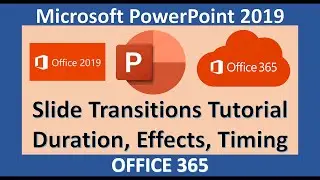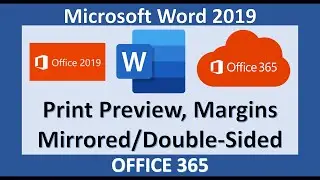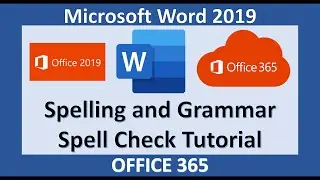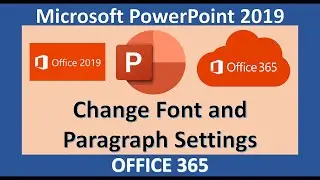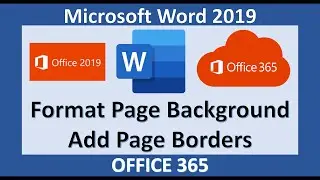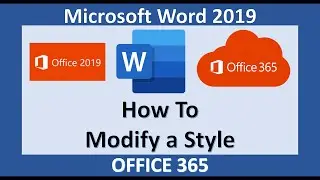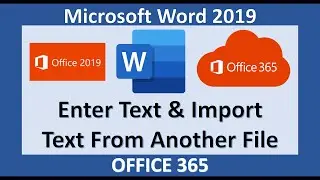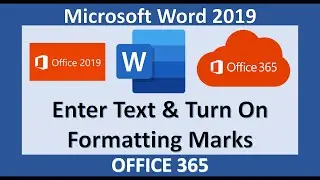Windows 10 - Split Screen & Snap Assist - How to Use Multitasking Feature - Divide by Side Tutorial
This Windows 10 tutorial shows you how to switch between and snap windows to different corners of your screen. I show keyboard shortcuts on how to do this as well as how to minimize all open Windows at the same time.