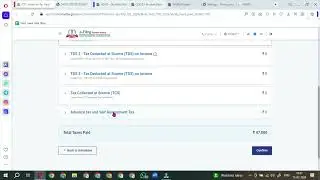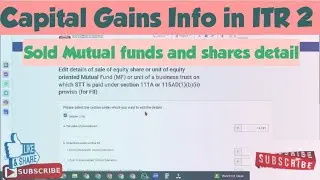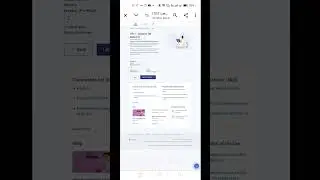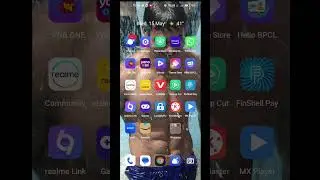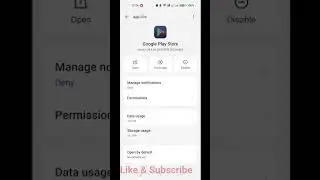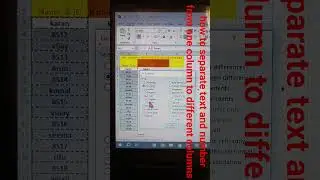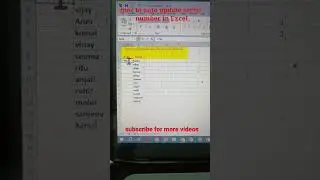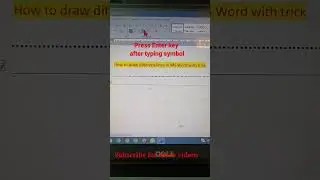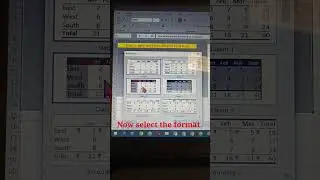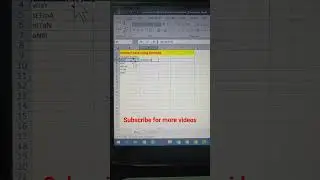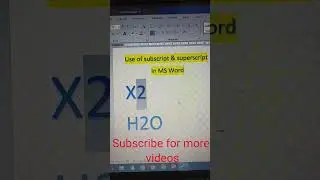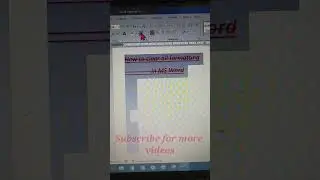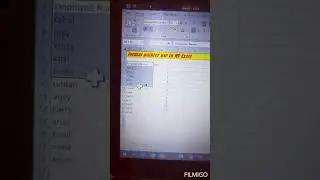how to add or remove a tab from ribbon in excel | How to Add the Developer Tab to the Ribbon
#msexcel #addremoveatabinribboninexcel #developertabinexcel
how to add or remove a tab from ribbon in excel
The Developer tab is not displayed on the Ribbon in Office apps by default, but it’s easy to add and gives you access to advanced features like macros, ActiveX controls, and form controls to Word, Excel, PowerPoint. Here’s how to set it up.
How to Add the Developer Tab to the Ribbon
In this example, we’ll demonstrate how to add the Developer tab to the Ribbon in Word. However, the steps are the same in Excel and PowerPoint. Note that you will have to enable the Developer tab in each app separately.
Open the “File” menu.
In the Word Options dialog box, click “Customize the Ribbon” on the left side. On the far right list, under “Main Tabs,” enable the “Developer” checkbox and then click “OK.”
The Developer tab is then visible in the Ribbon.
The Developer tab is not context sensitive; it should stay visible no matter what you’re doing in the app.