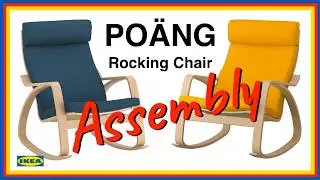How to Remote Desktop Raspberry Pi SSH VNC on Mac OS
How to Remote Desktop Raspberry Pi SSH VNC on MacOS. https://learn-share.net/remote-deskto... Remotely access your Raspberry Pi over SSH VNC on MacOS. Press command-K, or from the menu bar in finder, enter on Go and then Connect to Server.
To connect to your Pi from a different computer. Type exactly the following URL command replacing with the IP Address of your Raspberry Pi.
Or from terminal, type the following command. Adding the IP address of your Pi.
SSH Mac OS.
ssh pi@ip-address
password: raspberry
VNC viewer MacOS.
1. sudo apt-get install tightvncserver
2. tightvncserver
3. vncserver :1 -geometry 1920x1080 -depth 24
4. Download RealVNC http://activeation.com/8436075/vncviewer
➤ Watch Install Raspbian in SD card • How to Install Raspbian on Raspberry ...
➤ Buy Raspberry Pi http://amzn.to/2agNS77
Facebook: / learnshare.net
➤ Save $$ in Computers/Gadgets: http://amzn.to/1HiYcWd
Thanks for watching and remember to rate, like and Subscribe http://learn-share.net newsletter if you haven't already.
#ssh #vnc #macos #raspberrypi #sshraspberrypi #remotedesktop