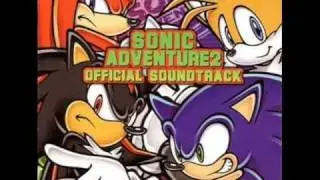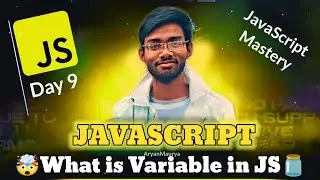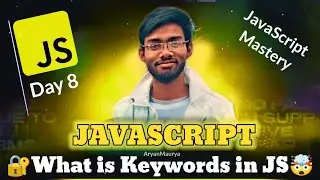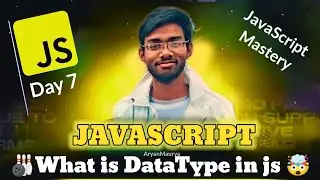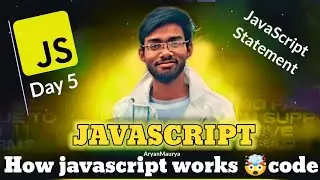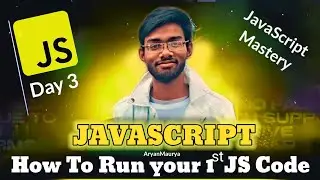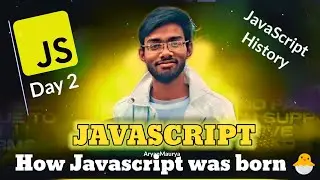How to fix this problem
Nodemon is a popular Node.js tool that automatically restarts your application when it detects changes to your code. This saves you the hassle of manually stopping and restarting your application every time you make changes.
Why use Nodemon?
1. *Saves time*: No need to manually restart your application after every code change.
2. *Improves productivity*: Focus on coding instead of constantly restarting your application.
3. *Reduces frustration*: No more manual restarts, which can be annoying and error-prone.
How to use Nodemon?
1. *Install Nodemon*: Run the following command in your terminal:
```
npm install -g nodemon
```
This installs Nodemon globally on your system.
1. *Run your application with Nodemon*: Instead of running your application with `node`, use `nodemon`:
```
nodemon app.js
```
Replace `app.js` with the entry point of your application.
1. *Configure Nodemon (optional)*: You can configure Nodemon to watch specific files or directories by creating a `nodemon.json` file in the root of your project. For example:
```
{
"watch": ["src"],
"ext": "js json"
}
```
This configuration tells Nodemon to watch the `src` directory and its subdirectories for changes to `.js` and `.json` files.
1. *Use Nodemon with other tools*: Nodemon can be used with other tools like Webpack, Babel, and TypeScript.
Common Nodemon commands
`nodemon`: Run your application with Nodemon.
`nodemon --watch`: Specify the files or directories to watch for changes.
`nodemon --ext`: Specify the file extensions to watch for changes.
`nodemon --delay`: Specify the delay between restarts.
`nodemon --help`: Display Nodemon's help menu.
By using Nodemon, you can streamline your development workflow and focus on writing code instead of manually restarting your application.
https://amsrportfolio.netlify.app
#coding #nodemon #server #restart #howto #fixed #problem