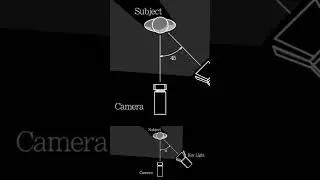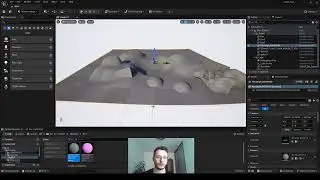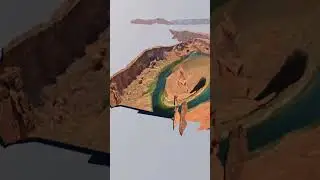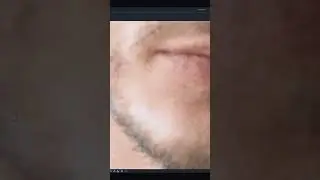Audio Track or Video Clip not Dragging Onto Timeline - Source Patch QUICK FIX | Premiere Pro
In Premiere Pro an audio track or video clip sometimes cannot be dragged onto timeline. It might happen because a "Source Patch" indicator of a video or audio trackline was clicked and turned off by mistake. To fix it you need click and highlight the furthest "V1" or "A1" "Source Patch" indicators, beyond the lock icons on the left from the timeline. Don't mistake it with "Track Targeting" indicators which look completely the same.
FIX:
At the left from the timeline, beyond the lock icons, highlight "V1" and "A1" indicators by clicking on them.
-------------------------------------------------------------------------------------------------------------
SUPPORT MY LESSONS:
Paypal 🟢 https://www.paypal.me/BlackWizardGP
Patreon 🟠 / fireballvfx
FOLLOW ME:
Instagram 🟣 / fireball_vfx
Facebook 🔵 / fireballvfx
MY 2nd CHANNEL:
🟡 / @georgepikalov
#software #quickfix