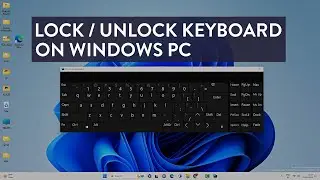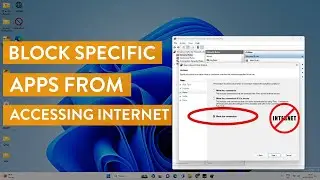FaceApp "Something Went Wrong Please try Again" Error Fix
How to fix FaceApp "Something Went Wrong Please Try Again" Error.
Faceapp seems to be blocking users from certain locations like India and other Asian countries.
This is happening on both Android phones and iPhones.
Once you download face app and try to load a photo it gets stuck and stay at processing for a long time.
After that, it throws an error that "Something Went Wrong Please Try Again".
To fix this error with FaceApp you need to unblock their servers for your location.
Go to google play and download any free VPN app and change your location to United States OR UK.
After that open the FaceApp and load your photos, it will now load into their editors and you would be able to use Face app filters like Old filters, young filter, Smile, Hairs etc.
Once you are done using Faceapp you should disconnect the VPN otherwise it will slow your browsing speed on your Android or iOS devices.
Visit - www.itechfever.com for cool tech tips.
#FaceApp #FaceAppError #FaceAppFix
Hit the Like Button and Don't Forget to Subscribe.



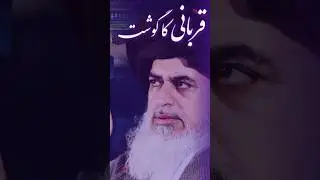




![Memory Integrity Can't Be Turned On. Try resolving any incompatibilities with your drivers [Fixed]](https://images.videosashka.com/watch/zkEpsvtwgCA)
![Cannot Connect To RPC Service Realtek Audio Console [Solved]](https://images.videosashka.com/watch/COhgBY4C4Sg)

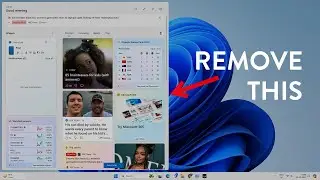

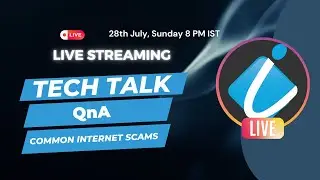





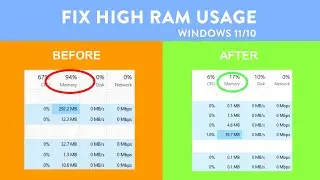

![Hyper-V: Failed to Create Virtual Hard Disk, Error Code - 0x80070050 [Solved]](https://images.videosashka.com/watch/ALn6MAv6-hU)

![Mouse Moving On Its Own in Windows 11 & 10 - Cursor Problems [Fixed]](https://images.videosashka.com/watch/qE32BhKOTz8)

![MSI Motherboard Keeps Booting To External Hard Drive or Flash Drive [Fixed]](https://images.videosashka.com/watch/nchDozJGVIw)

![Completely Reset Google Chrome on Windows 11 Without Reinstall [Easy Steps]](https://images.videosashka.com/watch/a1r4B0tZqN8)
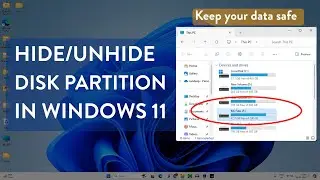
![Excel File Not Opening on Windows 11/10 [Fixed]](https://images.videosashka.com/watch/bjJrT4ody3c)