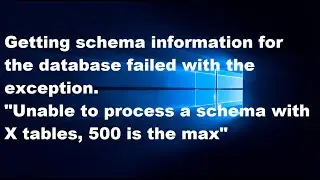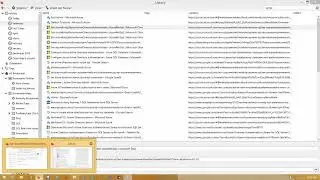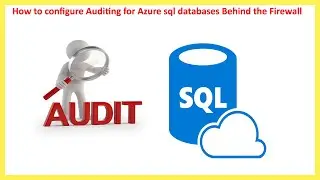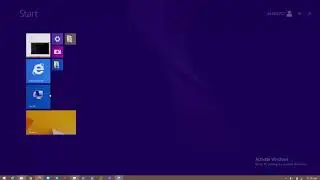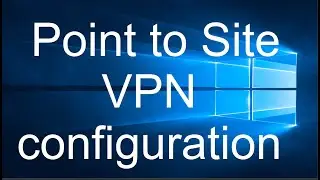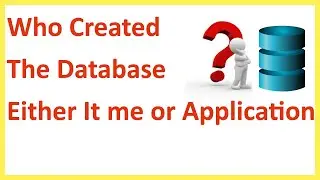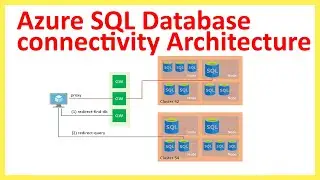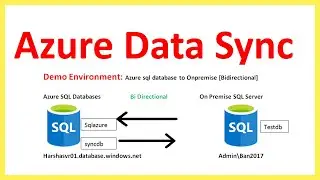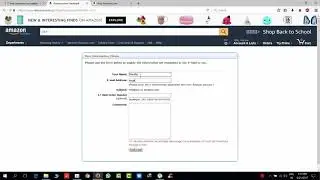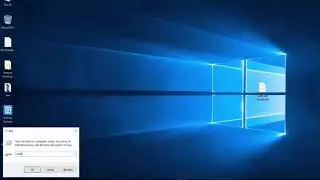citrix xendesktop 7.8 installation step by step | Installing and Configuring XenApp/XenDesktop 7.8
xendesktop 7.8 installation and configuration guide
Basics steps we need to check
All should be part of the Domain (I already added all computer to domain)
Firewall should be stopped
Check communication between and Domain and member servers and client machines
Check Nslookup for all servers ( it means DNS is resolving hostname to ip and vice versa)
Login with Domain administrator every where
Install 3.5 or later in every windows servers and clients
Step by step procedure
1.Install sql server 2012 sp1
2.Install delivery controller and configure site
3.Install VDA in windows 7
4.Configure machine catalogs
5.Configure delivery controllers
6.Make sure the delivery status should be registered
7.Create store Front
8.Add a store Front to delivery controller
9.See the desktop delivery
Don't forget to subscribe to our channel.
/ tricksthatmakesmart
/ tricksthatmakeyousmart
/ tricksthatmakeyousmart