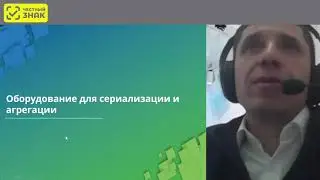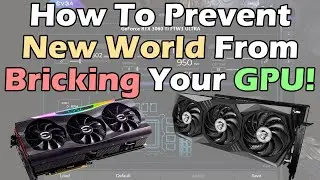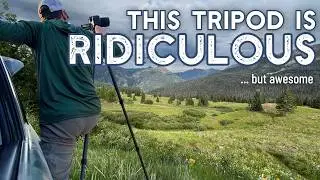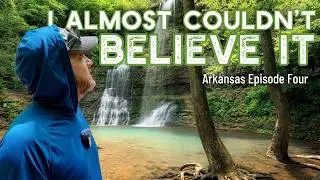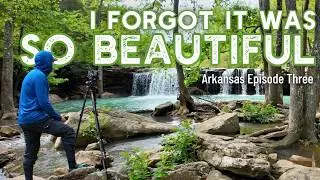How to Create a Virtual Copy in Lightroom Classic
I seem to say this a lot but here's another one of my favorite features in Lightroom Classic! I use this frequently to try different styles/edits on a single image. This doesn't create a copy of the actual image file, hence the name Virtual Copy. It just duplicates the image in your Catalog. Anything you do to it won't apply to the original version in your Catalog so it's a great way to play around without losing everything you already did.
Try a different crop so you can compare the two? Create a Virtual Copy and use the Reference Image tool. Wanna play around with a black and white edit after working on the color version? Create a Virtual Copy. Maybe try a dark and moody look instead of light and airy? You got it… create a Virtual Copy! You can create as many as you want, and can simply remove them if you decide you want to just stick with the original.
🔴🔴🔴 WAYS TO SUPPORT THE CHANNEL 🔴🔴🔴
-----------------------------------------------------------------------------------
If you find the content I'm providing valuable, you can support me by using the following affiliate links/offers (at no added cost to you), purchasing prints (5% of the profits will also be donated to the National Park Foundation), or by signing up for a in-person or online workshop. I do not sign up for affiliate programs for products or services unless I personally use and recommend them. I do appreciate your support!
ADOBE CREATIVE CLOUD (Lightroom & Photoshop plan recommended)
7-day FREE trial
https://tinyurl.com/yajpucz6
SMUGMUG PHOTO SITE DISCOUNT OFFER
7-day FREE trial + 15% OFF your first paid month
Create your own photo website and have print orders fulfilled automatically through one of several print labs
https://shareasale.com/r.cfm?b=613200...
BACKBLAZE ONLINE BACKUP
15-day free trial
https://www.backblaze.com/cloud-backu...
PURCHASE GEAR AT ADORAMA.COM
Browse the online store, or see below for links to the gear I use
https://adorama.rfvk.net/5Ogmj
WORKSHOPS
https://www.michaelrungphotography.co...
PURCHASE PRINTS
https://www.michaelrungphotography.co...
NEWSLETTER SIGNUP
Be the first to know about discounts, workshops, and more
http://eepurl.com/gxwDiH
INSTAGRAM / FACEBOOK
/ michaelrungphotography
/ michaelrungphotography
🔴🔴🔴 THE GEAR I USE 🔴🔴🔴
-----------------------------------------------------------------------------------
Camera - Canon EOS R
https://adorama.rfvk.net/bYbB9 (camera)
https://adorama.rfvk.net/QVyWA (EF to RF mount adapter w/CPL)
https://adorama.rfvk.net/nDLB7 (EF to RF mount adapter)
Lens - Tamron 15-30 f/2.8 G2
https://adorama.rfvk.net/z1NqO
Lens - Tamron 24-70 f/2.8 G2
https://www.adorama.com/tm24702eos.html
Lens - Tamron 70-200 f/2.8 G2
https://adorama.rfvk.net/LeXoj
Lens - Tamron 100-400 f/4.5-6.3
https://adorama.rfvk.net/nDLj6
Tripod - Benro Adventure 8X Carbon Fiber Series 2 Tripod w/ B2 Ballhead
https://adorama.rfvk.net/RJ5a9
Microphone - Rode Wireless GO w/Rode Lavalier GO
https://www.adorama.com/rdwigo.html
https://adorama.rfvk.net/jYMD0
Laptop - Microsoft Surface Book 2 15"
https://www.adorama.com/misfvh001.html
Monitor - BenQ SW270C
https://adorama.rfvk.net/3442n
Storage - Sandisk External SSD
https://adorama.rfvk.net/kL0PN (1TB capacity)
https://adorama.rfvk.net/QVyx3 (2TB capacity)
🔴🔴🔴 OTHER INFORMATION 🔴🔴🔴
-----------------------------------------------------------------------------------
PROUD MEMBER OF THE NATURE FIRST ALLIANCE
https://www.naturefirstphotography.org/
SUPPORT US NATIONAL PARKS
https://www.nationalparks.org/support
#shorts #lightroom #tutorial #lightroomclassic