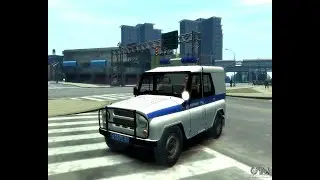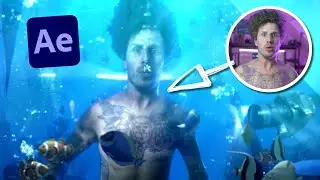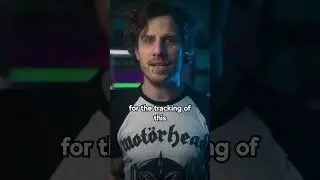How to MORPH in After Effects like Michael Jackson
How to MORPH in After Effects - Easy Tutorial
🎬🎥 GET 70% OFF ENVATO ELEMENTS 📽🎞
https://1.envato.market/c/2894248/298...
💥 🔥 ACTION VFX ⚡️☄️
https://www.actionvfx.com/?ref=flomotion
-- You will find explosions as well as many different vfx elements here.
Find your way through this tutorials with those handy chapters:
0:00 Intro
00:55 Setting up the shots
06:00 The Liquify Tool
10:10 Create the morph / warp & blend
16:42 The Morph Cut in Premier
20:55 Creat a Hair Asset in Premiere
21:55 Final Compositing steps
Morphing in After Effects 2021
Create a morph effect in After Effects - Tutoria
Morphing with adobe after effects 2021
In this tutorial by flomotion, you will learn how to create an awesome morph within after effects with no third party plugins.
Learn all about this famous VFX visual effects technique:
MORPHING
I am going to show you the whole process from beginning to end, for beginners and professionals. Learn how to shoot your videos and how to prepare them in Premiere Pro and After Effects.
Learn how to use the Find Edges effect for a faster and more easy workflow!!
After that I am going to show you the principle of a morph and how to get the look of Michael Jackson's "Black or White". Learn a method that combines warping as well as blending with mesh warp, the liquefy tool and transparency / opacity as well as some helpful features like the edge detect or find edges effect.
A a special bonus I am going to show you the mesh cut effect in Premiere and how to use it to create separate assets for you perfect morph / morphing clip.
No green screen needed. No special software or plugin needed and you can even shoot the footage with your smartphone!
In Premiere I will also show you how to use the morph cut for interviews and talking head videos.
There will be two special sections within this easy to follow tutorial:
1. the Liquify Tool: in an easy example I am going to show you all you need to know about this effect. how to set it up, how to keyframe it and how to best choose the different tools for shots like retouching or re shaping
2. the Morph Cut in Premiere Pro:
You will learn how to use this technique to hide cuts in your Premier Pro timeline and how to adjust the shots as well as the transition effect
As always, if you have any questions about this tutorial, technique or any other question; leave me a comment down below and I promise I will answer all of your questions!
Here you find all the EQUIPMENT I used to create my videos as well as my tutorials:
If you would like to use some elements from Action VFX for your personal project you can find their products here:
https://www.actionvfx.com/?ref=flomot...
And here you will also find many free elements.
VIDEO EQUIPMENT:
Camera:
Blackmagic Design Pocket Cinema Camera 4K: https://amzn.to/3hDCp5e
Lenses:
Panasonic Leica 8-18 mm F2.8-4.0: https://amzn.to/3fy0dWr
Panasonic Lumix G X Vario 12-35mm F2.8: https://amzn.to/30VGLPg
Monitor:
Feelworld FW 279 4k: https://amzn.to/2N8SpOH
Extra Stuff:
Metabones EF-MFT Speed Booster: https://amzn.to/3hEEldE
PHOTO EQUIPMENT
Camera:
Canon EOS R: https://amzn.to/3fv7rua
Lenses:
Canon RF 24-105mm F4: https://amzn.to/2BmNirG
Canon 50mm F1.8 STM: https://amzn.to/30SWgaE
Extra Stuff:
Canon EF - EOS R Adapter: https://amzn.to/2Bl1IIu
DJI Ronin Gimbal: https://amzn.to/2Bhu6eH
AUDIO EQUIPMENT:
Mic Shure SM7b: https://amzn.to/2UYjpVv
Mic Rode smartLav+: https://amzn.to/3df11xG
Interface Focusrite Scarlett: https://amzn.to/2YdDWHF
Headphones AKG K702: https://amzn.to/2YaLCKw
PC & HARDWARE:
HP ZBook 17: https://amzn.to/2CeBUyd
McBook Pro: https://amzn.to/2UXRN2D
Follow me for more tutorials:
Website:
https://www.flomotion.eu/
Instagram:
/ flomotion.eu
Facebook:
/
YouTube:
/ flomotioneu
#aftereffects #morph #morphcut #morphing #tutorial



![[FREE] Yeat Loop Kit/Sample Pack -](https://images.videosashka.com/watch/03DRqgOppPE)