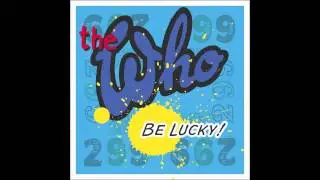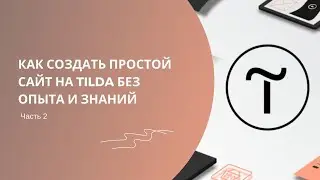How to Fix Aternos Failed to Verify Username (Tlauncher 2025)
If you encounter the "Failed to Verify Username" error on Aternos while trying to join a Minecraft server, it usually means that the Mojang authentication servers are down, preventing your username from being verified. This issue is common among players using both premium and non-premium (cracked) versions of Minecraft. To fix this problem, follow these troubleshooting steps.
First, check the status of Mojang’s authentication servers. You can do this by visiting Mojang's official status page or searching "Minecraft server status" online. If Mojang's servers are down, you will need to wait until they are restored. If the servers are working fine, try restarting your computer and closing all Minecraft-related windows before logging back into your account.
Next, if you are using a cracked Minecraft account (a non-premium version), you may need to adjust your server settings on Aternos. Log into your Aternos account, go to your server settings, and check if the "Cracked" option is enabled. If you are using a premium account, ensure that this setting is turned off. Enabling or disabling this setting based on your account type can resolve the verification issue.
Additionally, verify that you are entering the correct login details. If your username or password is incorrect, you won’t be able to connect. If necessary, log out of your Minecraft launcher and log back in to refresh your authentication session.
If the problem persists, consider switching your internet connection or restarting your router, as network-related issues can sometimes interfere with authentication. Also, ensure that your Minecraft launcher is updated to the latest version, as outdated launchers may cause login errors.
Hopefully, this guide has helped you fix the "Failed to Verify Username" error on Aternos. If you found this tutorial helpful, be sure to like the video and subscribe for more Minecraft and server troubleshooting tips. Feel free to leave a comment below if you have any questions or need further assistance.
Timestamps:
0:00 Introduction
0:03 Understanding the "Failed to Verify Username" error
0:18 Checking Mojang server status
0:32 Restarting your computer and Minecraft
0:41 Logging back into your account
0:50 Adjusting cracked server settings on Aternos
1:10 Verifying login details and refreshing authentication
1:26 Restarting internet connection
1:40 Ensuring Minecraft is up to date
1:52 Conclusion
Hashtags: #Minecraft #Aternos #MinecraftServer #FailedToVerifyUsername #MinecraftFix #AternosServer #Mojang #MinecraftHelp #ServerError #GamingTutorial