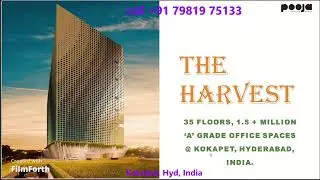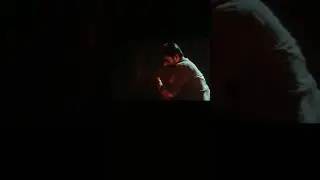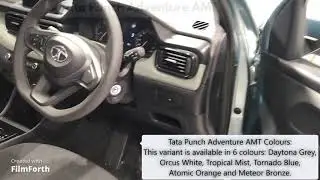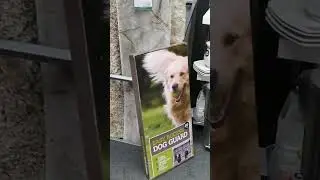Learn how to install Angular CLI step by step || Angular CLI with easy steps
Hi All,
in this tutorial, I have explained step by step how to install Angular CLI, Please see the complete video and also subscribe to my channel.
@Channel11tv
-- Commands below.
node -v -- to know npm version
npm install g @angular/cli- to install cli
ng new my-app-- creating default app
cd my-app-- move to source folder
ng serve -open- run the app
1. Install the latest Node js. after installation is done please install Angular CLI.
2. Go to Angular website set up.
3. Open VS Command prompt as Admin.
4. Point desired folder
5. Make sure node js has installed using command node -v
6. Install CLI -- npm install -g @angular/cli
7. I will put pause video it is still continuing.
8. My CLI has been installed.
9. Now we will install the default APP. the command name is ng new my-app
10. It will take some time, I will put pause the video and come back.
11. if you need routing, click Yes else NO
12. Going with CSS.
13. Installation started.
14. Root folder is E:\C11 Angular Js\my-app.
15. CLI has been installed, now run the app.
16. RUN the app by ng serve --open
17. Open the code in Visual studio code
18. Once the code is built and started it will be ready to view in the browser.
19. Code is building it, we will wait
20. It is still continuing, let refresh the browser. now everything is done.
21. Let me refresh :)
22. All set up completed, we can start working on this.
23. Let me delete the default UI.
24. Code will compile automatically and run the browser.
25. Thanks to you all please watch my videos
#channel11angular #angularcli #installangular #cli