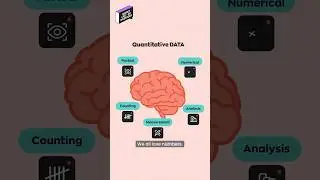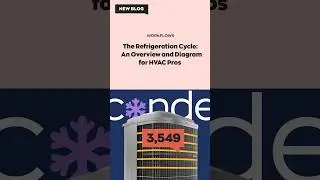How to create/generate barcodes in inFlow | Get to know inFlow
Learn how to create barcodes inside inFlow? Swipe ⬅️ to watch how easy it is!
1. Click on options, inventory, then generate.
2. Turn on “automatically generate barcodes.”
3. Edit the barcode settings, then click “generate barcodes.”
Now inFlow will create barcodes for all your new and existing products.
#inflow #inflowinventory #barcode #barcodes #barcodelife #inventory #inventorymanagement