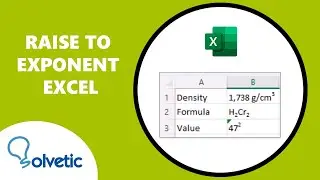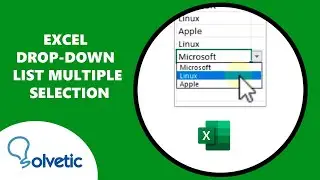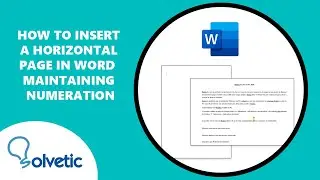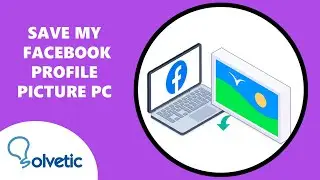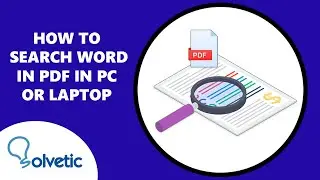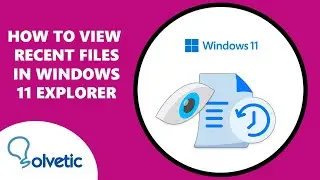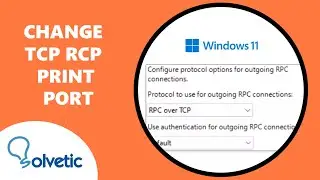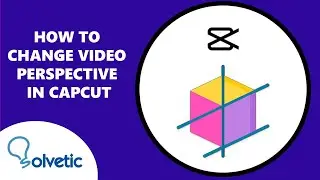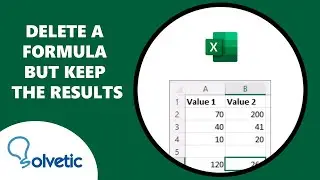SCANNING and REPAIRING EXTERNAL DRIVE STUCK
#Solvetic_eng video-tutorial to SCANNING and REPAIRING EXTERNAL DRIVE STUCK. ▶️ 𝗔𝗟𝗟 𝗔𝗕𝗢𝗨𝗧 𝗪𝗜𝗡𝗗𝗢𝗪𝗦 𝟭𝟭 👉 • ☑️ MANUAL WINDOWS 11 TUTORIAL ☑️ (Win...
Welcome back to the Solvetic YouTube channel! In today's tutorial, we're diving into a common tech hurdle: "Scanning and Repairing External Drive Stuck". It's a problem many encounter when trying to maintain the health of their external drives, and it can be quite frustrating when these processes don’t complete as expected.
We’ll explore the potential reasons why your system struggles to scan and repair an external drive and offer a range of practical and effective solutions. From hands-on manual repair methods to software maintenance tips, we’ll cover various strategies to help you overcome this issue.
At Solvetic, we understand the importance of keeping your system running smoothly and safeguarding your data. That's why we're here to provide you with step-by-step guidance and technical solutions. Our aim is to help you effectively resolve these external drive issues and prevent future problems.
Get ready to learn how to tackle a stuck scanning and repairing process for your external drive. Let’s begin and get your system back on track!
🔹COMMANDS🔹
Repair-volume -driveletter unidad
Sfc /scannow
▬▬▬▬▬▬▬▬▬▬▬▬▬▬▬▬▬▬▬▬▬▬▬▬▬▬▬▬
》 CHAPTERS 《
00:00 Introduction
00:32 How to fix External drive stuck from Maintenance
01:10 How to fix External drive stuck checking drive
01:55 How to fix External drive stuck from PowerShell
03:01 How to fix External drive stuck from Console
▬▬▬▬▬▬▬▬▬▬▬▬▬▬▬▬▬▬▬▬▬▬▬▬▬▬▬▬
🔥 SUBSCRIBE: / @solveticenglish
▬▬▬▬▬▬▬▬▬▬▬▬▬▬▬▬▬▬▬▬▬▬▬▬▬▬▬▬
👀 Thousands more FREE tutorials Web (Spanish Language) 💡: https://www.solvetic.com
▬▬▬▬▬▬▬▬▬▬▬▬▬▬▬▬▬▬▬▬▬▬▬▬▬▬▬▬
Solvetic is the main YouTube channel for creating video solutions on computer and tech topics problems and different categories such us: Gaming, Windows, Mac, Linux, Android, iPhone, Photoshop, Web browsers, Office, Internet, Programs, Applications, Security, Programming etc.
We explain it to you in the most simple and professional way to learn new things and make solving problems related to computing and technology an easy job.