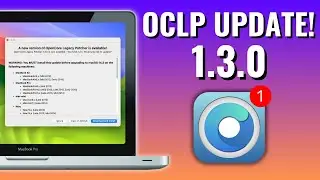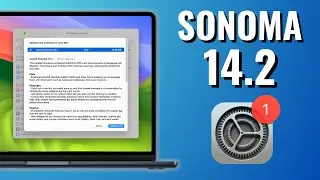How to Enroll & Install Sonoma Public Beta + WARNING!
Apple just dropped macOS Sonoma Public Beta! I'll show you how to enroll in beta.apple.com and install the new Beta + I need to warn you before installing macOS Sonoma Public beta before attempting to install on a 2nd volume, partition or external drive.
Chapters
0:00 Intro & Welcome
0:37 3 different Beta Programs, Public Beta, Developer Beta & AppleSeed for IT
1:24 Recommend installing Sonoma Beta on 2nd test device, volume or external drive
1:41 How to enroll in the new Sonoma Beta Program! Apple Changed this year!
0:37 Apple Changed Beta enrollment from Ventura 13.4 or Newer!
2:51 We are now signed up on beta.apple.com for Sonoma Beta!
3:14 MAKE SURE YOU BACKUP YOUR MAC FIRST BEFORE INSTALLING
3:38 Apple changed how enrollment in macOS Sonoma Public Beta works.
4:05 Login with your Apple ID in System Settings to see the new Sonoma Beta
5:00 System Settings how to select Sonoma Developer or Public Beta
5:36 WARNING about trying to install Sonoma Beta on 2nd volume or external drive!
7:08 Use the Sonoma Beta Full Installer app for a 2nd volume or external drive install
8:01 How to turn off Developer Beta or unenroll from the Sonoma Public Beta
8:57 WARNING #2 Downgrading requires an Erase and Reinstall!
Apple macOS Sonoma Public Beta information
https://beta/apple.com
macOS Sonoma Public Beta FAQ
https://beta.apple.com/faq
Use Spotlight to open the system settings beta menu if it does not show up.
x-apple.systempreferences:com.apple.Software-Update-Settings.extension?action=showBetaUpdates
All the commands for creating a macOS Sonoma Beta USB installer
https://mrmacintosh.com/how-to-create...
How to download macOS Sonoma InstallAssistant.pkg Direct download links
https://mrmacintosh.com/macos-sonoma-...
My How to download macOS Sonoma full installer walkthrough video - • How to Download macOS Ventura Full In...
Download macOS Ventura from the Mac App Store
apps.apple.com/app/macos-ventura/id1638787999?mt=12
Apple support document on how to create a macOS Ventura Bootable install disk.
https://support.apple.com/en-us/HT201372
How to install macOS Ventrua on your Unsupported Mac with OpenCore Legacy Patcher!!!
• Ventura on Unsupported Macs [2012-201...
macOS Monterey [FACTORY ERASE NEW FEATURE] “Erase all Content & Settings” RESET MAC IN ONLY 2 MIN!!!
• Monterey FACTORY ERASE IN 2 MIN “Eras...
How to create a macOS Monterey Beta USB Installer Disk in only 5 MIN!
• How to Create a macOS Monterey USB In...
https://mrmacintosh.com/how-to-create...
How to download macOS 12 Monterey the EASY WAY IN ONE CLICK!
• How to Download macOS Monterey Beta T...
https://mrmacintosh.com/macos-12-mont...
This database will contain download links for macOS Sonoma 14 full Installer pkg files (InstallAssistant.pkg). This file is the same full installer that you would download directly from the App Store for Intel and Apple Silicon M1 Mac Computers. The InstallAssistant.pkg is stored on Apple's servers and contains the full "Install macOS.app". Once downloaded, all you need to do is install the pkg and the full installer of macOS will be in your applications folder. This change was made when Apple revised the full installer for Big Sur. The InstallAssistant.pkg is not available for Catalina or Mojave.
Support Mr. Macintosh
/ mrmacintosh
http://paypal.me/mrmacintoshblog
Links
https://MrMacintosh.com - Apple Mac Enterprise IT Blog & macOS News for MacAdmins
Twitter
/ classicii_mrmac
Mac Transition to Apple Silicon Everything you need to know!
https://mrmacintosh.com/mac-transitio...
New Article How to reinstall macOS on your Apple Silicon Mac
mrmacintosh.com/how-to-reinstall-macos-on-your-apple-silicon-mac-everything-you-need-to-know/
macOS ISPW Firmware Database - Download Full macOS ISPW Files!
https://mrmacintosh.com/apple-silicon...
Download macOS Big Sur Full Installers via InstallAssistant.pkg
https://mrmacintosh.com/macos-big-sur...
macOS Updates Database! – OS, Xprotect & App Version Database
https://mrmacintosh.com/macos-system-...
Interested in Xcode and Swift? Subscribe to the Swift Goose!
/ @swift_goose
Subscribe to "The Apple Ninja's" YouTube! If it wasn't for him, I would not even be on YouTube today. Thank you!!!
/ @appleninja



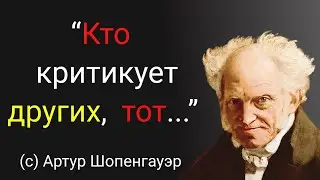

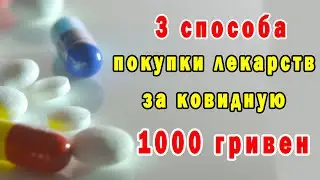
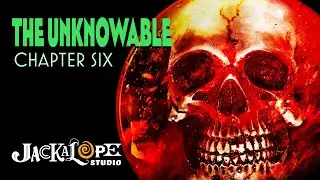



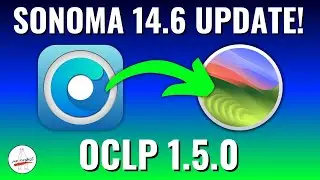

![NEW Sequoia Macintosh Screen Saver HD [FULL VIDEO LOOP!!!]](https://images.videosashka.com/watch/pnjxehheT_I)

![How to Create a macOS Sequoia Beta USB Installer Boot Disk [IN 5 MINUTES]](https://images.videosashka.com/watch/iPnUy7tPQro)





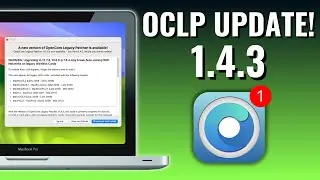


![OpenCore Legacy Patcher 1.4.1 Update! NON-METAL WARNING + [DEEP DIVE]](https://images.videosashka.com/watch/OwEHOEFUy9A)
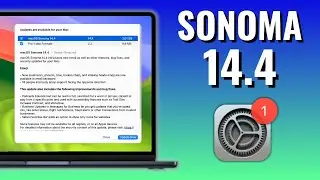
![Sonoma 14.3.1 Update! What's New? + OCLP 1.3.0 Issues [DEEP DIVE]](https://images.videosashka.com/watch/Yw7ELt2ezTM)
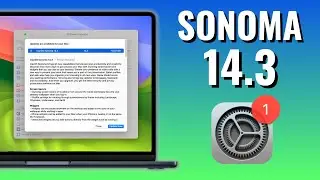
![[FIXED] An error occurred while preparing the installation! macOS Sierra Recovery Error!](https://images.videosashka.com/watch/Z9pK75VPJC0)
![[FIXED] The Recovery Server Could Not Be Contacted Error! High Sierra Internet Recovery Error](https://images.videosashka.com/watch/ouNQS36dIBw)