Step-by-Step Guide on Recording Voiceovers with Canva
In this Canva tutorial, I show you how to record a free voiceover for videos using the recording studio in Canva. This is a simple and easy way to personalize your videos without the need of any special software or editing app.
▼TIMESTAMPS▼
00:00 - prep your Canva video
03:10 - create script & practice
04:22 - record voice over in Canva Recording Studio
06:07 - add voice over track to timeline & adjust
07:53 - download final video to phone
▼MENTIONED VIDEOS▼
→ 01:07 - Instant Video Reels with Canva AI Editor: • How to Create INSTANT Video REELS wit...
#laressangoeun #canvaforrealtors #canvassador
_______________________________
🌟 Ready to ELEVATE your real estate GAME? Join forces with me at eXp Realty and discover my exclusive partnership perks here - https://bit.ly/PartnerWithLaressa
💫 MY RESOURCES
╰ My Website - https://www.laressangoeun.com/
╰ Sign up for my newsletter & get a special Etsy discount code - https://bit.ly/YourEtsyDiscount
╰ Browse my Etsy Shop for Canva & Notion Templates - https://laressangoeun.etsy.com
╰ ♦︎Try Canva PRO for 30 Days FREE - https://partner.canva.com/laressa
╰ Download my FREE Canva Templates - https://www.laressangoeun.com/free-te...
╰ Follow me on Instagram - / laressangoeun
🎥 MY STUDIO SET-UP & FILMING EQUIPMENT - • My Must-Have YouTube Filming Setup Fo...
_______________________________
DISCLAIMER: Please note that I DO NOT offer standalone Agent designing or branding services. My 1-on-1 collaboration is exclusively reserved for real estate agents that PARTNER with me at eXp Realty! https://bit.ly/PartnerWithLaressa
DISCLAIMER: Some of the ♦︎ LINKS above are affiliate links – meaning I will earn a small commission when you USE or PURCHASE through my link at no additional cost to you. Thank you for your support!
02/10/24 - 5847 SUBBIES!
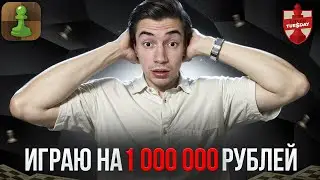
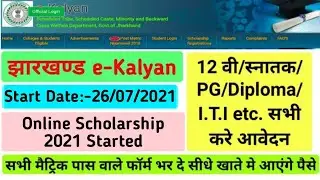



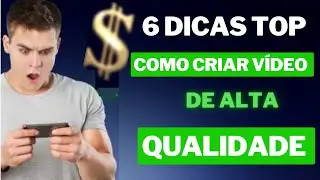



![How to Create a CUSTOM Gmail Signature with Clickable Links [FREE TEMPLATE]](https://images.videosashka.com/watch/5q5CQf0C-Q8)

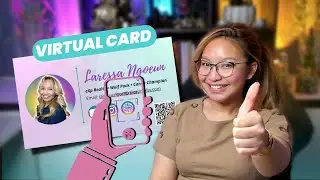


![Create a Killer Business Card with QR Code on Canva [FREE TEMPLATE]](https://images.videosashka.com/watch/D5pfCaGFx4I)




