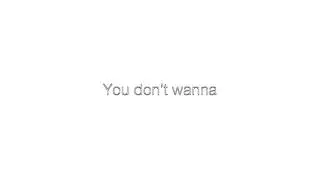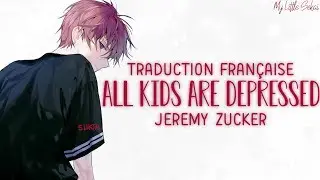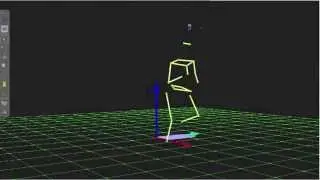How to Fix Mic Icon Missing From iPhone Keyboard | Dictation Feature Not Working on iOS 18
Is the Voice-to-Text option not working on your iPhone? Or has the mic icon disappeared from your iPhone keyboard? Well either way, In this video I'm showing how to get back the mic button on any iOS keyboard! Voice-to-text is a really handy feature cuz it doesn't require you to use your hands(Pretty ironic). You can reply to chats super fast by just using your voice and this makes texting way more fun. That's why if the speech-to-text is not working on iOS 18, it can put you in a pinch.
With a big part of your time being wasted on manually typing each word in your chat, you'll be left wondering why is the 'mic' button gone from your iPhone keyboard. I'll try to find answers to that and hopefully recover the missing mic on the keyboard in your iPhone
00:01- Video Intro
00:12- Solution 1: Enable Dictation
00:26- Solution 2: Check Siri
00:41- Solution 3: Check Restrictions
00:53- Solution 4: Reset Keyboard
01:12- Solution End
#iPhone
#DictationMissing
#VoiceToText
#MicButtonMissing
#AudioToText