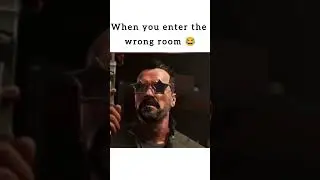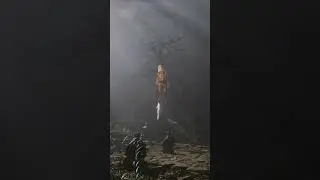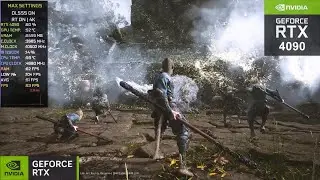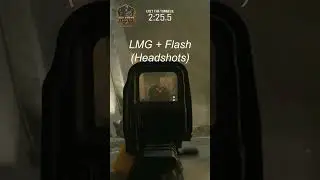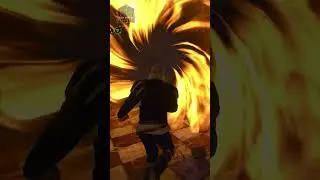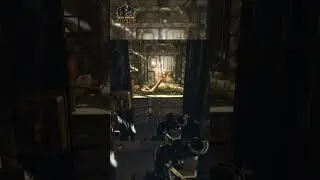Change Default Program Files Installation Directory Location
Change Default Program Files Installation Directory Location
If you have a SSD or small Hard Drive with very little space and you want to install your programs to another Hard Drive, then watch my video on how to do this., its simple and easy to do and will install all your programs to another hard drive of your choice.
I will be in Changing the Default Program Files Installation Directory Location in Windows 10. But this works in any Microsoft operating system.
We will be editing the registry and ProgramFilesDir, so its a good idea to make a backup of your data and registry before you begin.
Open Regedit and navigate to the following key:
HKEY_LOCAL_MACHINE\SOFTWARE\Microsoft\Windows\CurrentVersion
On the right pane window, look for the value ProgramFilesDir and ProgramFilesDir (x86) these two option are for Windows 32-bit or 64-bit.
Now click on ProgramFilesDir and change the Value data to what ever you new drive letter is. Example: C:\Program Files and change to D:\Program Files.
Click Ok. Exit. job done.
Music:
Music provided by NoCopyrightSounds.
Watch: • Disfigure - Summer Tune | DnB | NCS -... o
Link:- • Lost Sky - Where We Started (feat. Je...
#Defaultfolder#ProgramFilesdir#regedit
~-~~-~~~-~~-~
Please watch: "The Last And Final End Of Kratos' Journey Video You Need To Watch"
• End Of Kratos' Journey
~-~~-~~~-~~-~