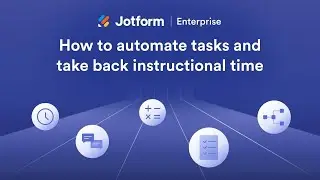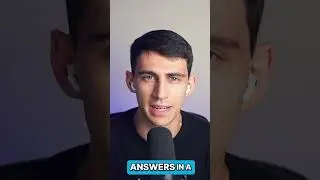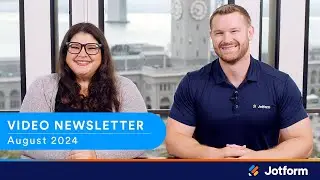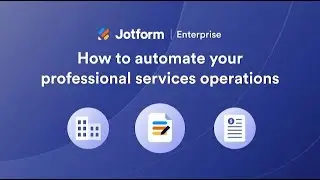How to Use Prefill 2.0 with Jotform Tables
Sign up for a free Jotform account at: https://link.jotform.com/euyw5HcPxY
Enjoy a quicker way to create prefilled forms with Jotform Prefill 2.0! Learn how to use your form data in Jotform Tables to quickly generate prefilled forms in this short video tutorial. You can then share your prefilled forms to speed up the form-filling process for your form users.
▬▬▬▬▬▬▬▬▬▬▬▬▬▬▬▬▬▬▬▬▬▬▬▬▬▬▬
LINKS & RESOURCES
👉 Jotform Prefill 2.0: https://link.jotform.com/HZXhLyUfij
👉 Created prefilled forms in Jotform Tables: https://link.jotform.com/DixJrOIZXa
👉 Learn more on the Jotform blog: https://link.jotform.com/jeNHGyDtAu
▬▬▬▬▬▬▬▬▬▬▬▬▬▬▬▬▬▬▬▬▬▬▬▬▬▬▬
CONNECT WITH US ON SOCIAL MEDIA
Twitter: / jotform
LinkedIn: / jotform
Facebook: / jotform
Instagram: / jotform
Medium: https://stories.jotform.com/
▬▬▬▬▬▬▬▬▬▬▬▬▬▬▬▬▬▬▬▬▬▬▬▬▬▬▬
👋 ABOUT JOTFORM
Hi, we're Jotform, a full-featured online forms platform that makes it easy to create robust forms and collect important data. Check us out: https://link.jotform.com/LymGnG83Kf
#generateprefilledforms #jotformtables #jotformprefill
▬▬▬▬▬▬▬▬▬▬▬▬▬▬▬▬▬▬▬▬▬▬▬▬▬▬▬
00:00 Introduction
00:15 Use Prefill with Jotform Tables
00:48 Add a New Column
00:57 Select "Send Form" Button
01:08 Choose a Form to Send
01:19 Match Fields
01:32 Select the Email Field to Send a Form
02:01 View in Email and Fill Out the Form
02:18 Subscribe to Jotform