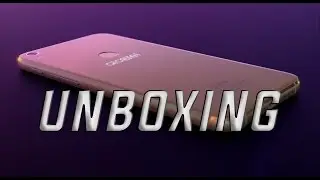How to Delete Downloads on Android
How to Delete Downloads on Android:
In this video, we’ll show you how to easily delete downloaded files on your Android device to free up space and manage your storage effectively. Whether you’re running out of storage or just cleaning up unused files, this guide will walk you through the steps to delete your downloads.
Steps Covered:
Open the Files or My Files App:
Navigate to the Files or My Files app on your Android device. This is where all your downloaded files are stored.
Locate the Downloads Folder:
Scroll down to find the "Downloads" folder or use the search feature to locate it.
Select the Files to Delete:
Tap and hold the files you want to delete, or select multiple files at once.
Delete the Selected Files:
Tap the delete icon or option, confirm the action, and the files will be permanently removed from your device.
Troubleshooting Tips:
If you can’t find the "Downloads" folder, make sure you’re using the right file manager app.
Be cautious when deleting files to avoid removing important documents or media.
Keywords: how to delete downloads on android, delete downloads android, remove downloaded files android, manage storage android, delete files android, clear space on android, android downloads, android file manager, free up space android
Don't forget to like, share, and subscribe for more Android tips and tutorials!
#Android #DeleteDownloads #StorageManagement