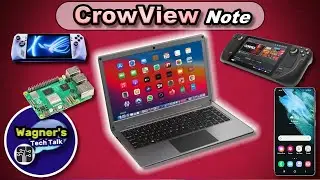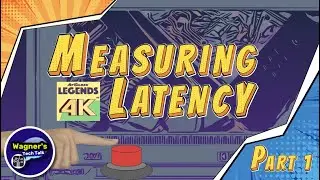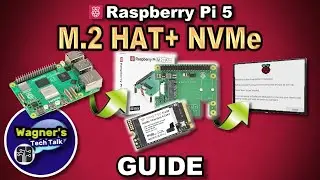How to Setup ReactOS Audio drivers, Sharing files w Desktop, Snapshots +more
In this video, we'll learn how to create snapshots in Virtual Box (to allow going back at anytime), Install the Audio/Sound Drivers, Share Files between the VM and the Desktop and much more! More information below:
1) Create a Snapshot in Virtual Box so that we can revert the VM to a clean install at any point.
2) Install the Sound/Audio drivers for ReactOS.
3) Learn how to share files between the ReactOS VM and our Host/Laptop.
4) Install/Run a few applications from the ReactOS Application Manager.
5) Restore our Virtual Machine back to a clean image of ReactOS.
ReactOS v0.4.8 Download:
https://www.reactos.org/download
SUBSCRIBE for the latest TechTalk: https://www.youtube.com/wagnerstechta...