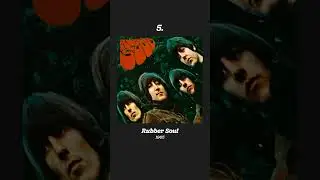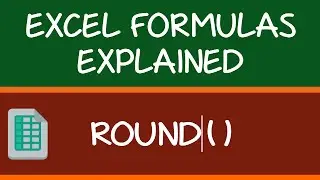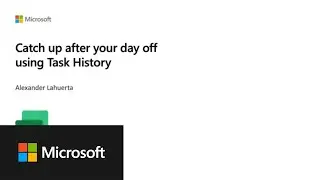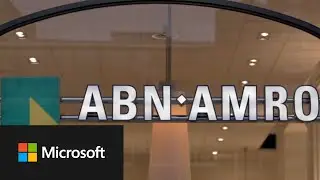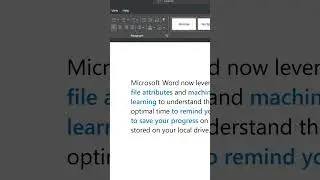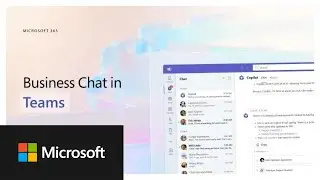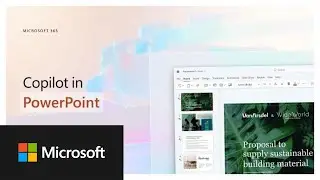How to use the IF function in Excel
In Microsoft Excel, use IF to return a value based on a condition. For example, =IF(C2=”Yes”,1,2) says IF(C2 = Yes, then return a 1, otherwise return a 2). Learn more at the Microsoft Excel Help Center: https://msft.it/6002T9oOr
![ALL UNLEAKED ROBLOX BYPASSED CODES SONG ID'S 2021-2022 [ RARE CODES ] [+DOOMSHOP] Russian codes](https://images.videosashka.com/watch/c9WWwO_qzC8)