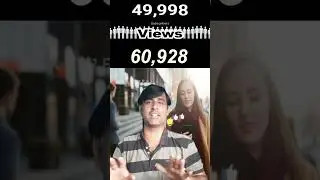How to Fix AW, Snap! Error In Google Chrome Browser | Windows 10 or 11 | Laptop or PC
How to Solve AW Snap issue in chrome Browser, While Trying To Open Chrome Browser, Google Home Page not showing in Windows 10, AW Snap Resolve, Getting Error in Chrome Home Page, AWsnap home page not opening in chrome in windows 11 laptop,
Download Chrome Browser for Win10 & 11: https://www.google.com/intl/en_in/chr...
The "Aw, Snap!" error message in Google Chrome can occur when the browser is having trouble loading a page. Here are some things you can try to fix the error:
Clear your cache and cookies: A full browser cache can cause Chrome to slow down or crash. To clear your cache and cookies, you can:
Click the three vertical dots in the upper right corner of Chrome
Select Clear Browsing Data
Choose cached images and files and cookies and other data
Select all time as the date range
Click clear data
Update Chrome: To update Chrome, you can:
Open Chrome
Click the More icon in the top right
Select Settings
Select About Chrome on the left menu
If an update is available, click Relaunch
Close other tabs and apps: Close all tabs except for the one that's showing the error message. You can also quit other apps or programs that are running.
Pause downloads: Pause any app or file downloads.
Uninstall extensions: Uninstall any extensions you don't need.
Restart your computer: Restarting your computer can help fix the error.
If you're still having trouble, you can try: Turning on automatic error reporting, Reporting the issue to Chrome, Contacting the site owner, and Getting help from experts in the Chrome Help Forum
Popular Tags in Above Video:
shreyasinfotesh,shreyainfotech,shreya infotech,How to Solve Problem of AW Snap Error Message,While Trying To Open Chrome Browser,Win 10 AW Snap Resolve,Getting Error in Chrome Home Page,AWsnap home page not opening in chrome in windows 11 laptop,How to Fix AW,Snap! Error Issue In Google Chrome Browser,getting truble in crome home page,win10 awsnap error,win11 awsnap error,solve awsnap problem in crome
_____________________________________________________________________
For Any Copyright Matters Please Contact us: [email protected]
___________________________________________________________________________________
COPYRIGHT DISCLAIMER UNDER SECTION 107 OF THE COPYRIGHT ACT 1976 Copyright Disclaimer under Section 107 of the Copyright Act 1976, allowance is made for "fair use" for purposes such as criticism, comment, news reporting, teaching, scholarship, and research. Fair use is a use permitted by copyright statute that might otherwise be infringing. Non-profit, educational, or personal use tips the balance in favor of fair use.