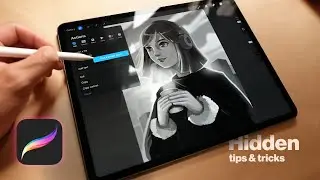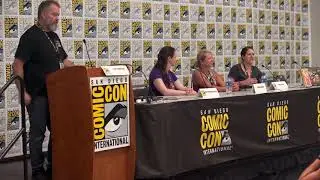Cisco Packet Tracer Lab Networking Configuration Challenges and Solutions || Fyp Project
CLO1-32 Marks
1. Use proper links to connect all the devices within this network according to the given topology. (10 marks)
2. Configure the Wired Network (infrastructure) as 192.168.30.0/24:
a. Assign a suitable static IP address to the DHCP Server. (6 marks)
b. Enable the appropriate service(s) to distribute IP addresses automatically to all wired computers. (6 marks)
c. Set a suitable start IP address and maximum users for IP addresses leasing. (10 marks)
CLO2-28 Marks
3. Configure the IP Address of the Management Interface of the WLAN Controller to 192.168.30.200/24. (8 marks)
4. Create a wireless network with SSID HCTStudents. Keep it unsecured (10 Marks).
5. Create a new Wireless Network with SSID HCTStaff. Security profile is given below. (10 marks)
CLO3-40 Marks
6. Configure HCTStaff with the strongest authentication protocol using the strongest personal encryption method. (8 marks)
Set the wireless network password/paraphrase to "cisco1234". (4 marks)
7. Ensure AP-01 receives a dynamic IP address. (10 Marks)
8. Connect Laptop0 to the HCTSudents network (6 marks)
9. Connect Laptop1 to the HCTStaff network (6 marks)#fypprojects
#Fypproject
#Fyp
#projectfyp
#CiscoPacketTracerLab #NetworkingConfiguration #NetworkTopology #WiredNetworkConfiguration #DHCPConfiguration #WirelessNetworkConfiguration #WLANController #SSIDConfiguration #WirelessSecurity #AuthenticationProtocol #WirelessPassword #DynamicIP #NetworkConnection #CiscoNetworking #ITSkills #NetworkAdministration