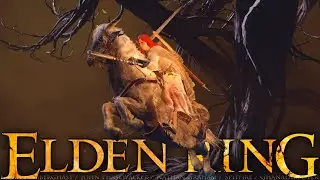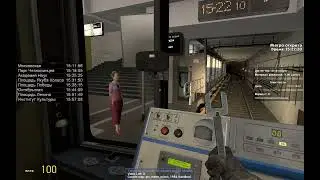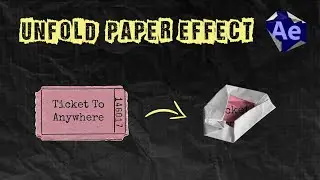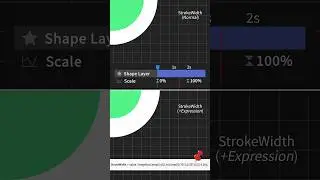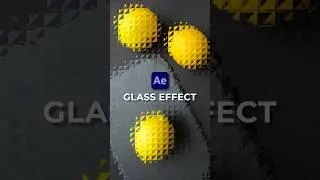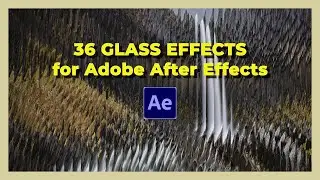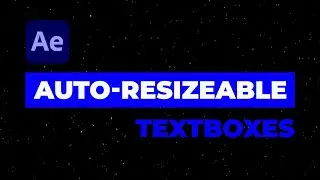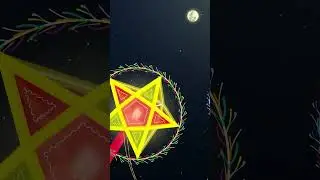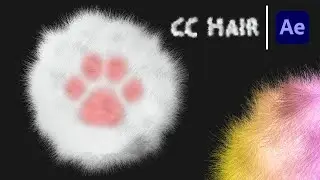Text Behind Moving Object in After Effects x Rotobrush 2 | AE CC 2022
Làm quen với Rotobrush và đặt text sau đối tượng đang di chuyển
Effect sử dụng:
Rotobrush 2(Roto Brush & Refine Edge)
Fast Box Blur
3D Rotate in by Character
𝙏𝙞𝙢𝙚𝙘𝙤𝙙𝙚:
00:00 Intro
00:17 Rotoscoping
02:40 Propagate object
10:12 Freeze
12:47 Add Text and Adjust Rotate Character
--------------------------------
𝑵𝒐𝒕𝒆:
To change the brush size, hold Ctrl and left-click and move the mouse up or down.
Hold Alt/Shift: Option-drag to subtract/Add areas from the selection.
Use the Refine Edge tool (Option+W) to paint over any complex edges, especially hair and other problematic areas.