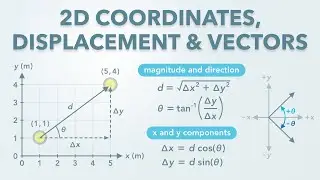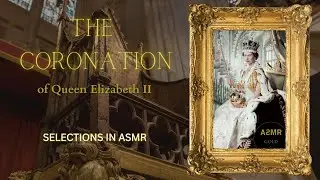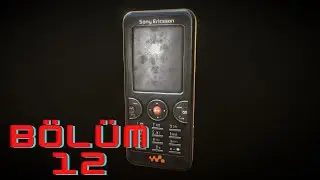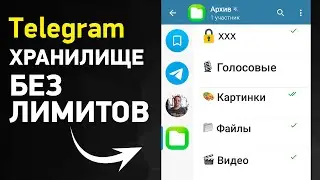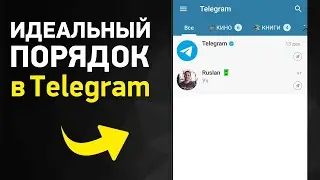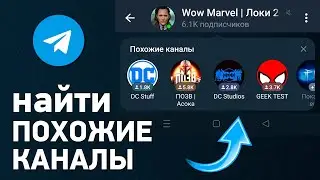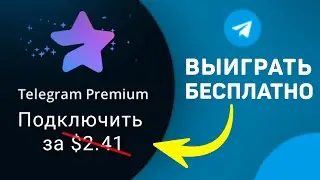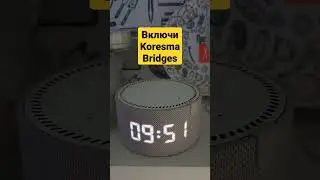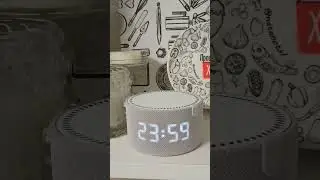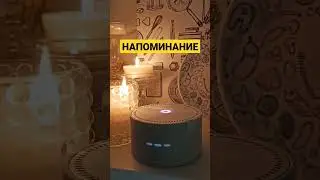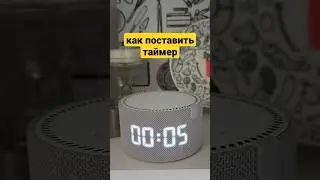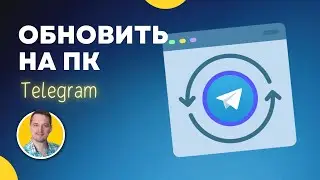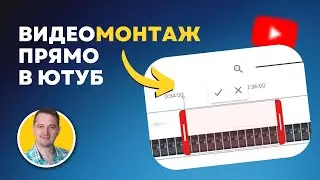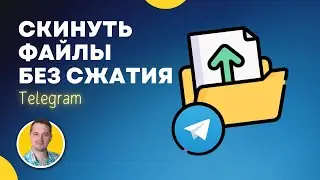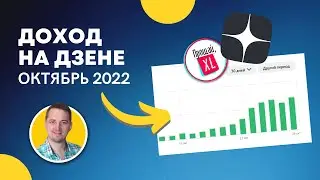How to create a VK chat bot in Senler | Configuring the Senler Vkontakte bot
In this video I will show you how to create a VK chatbot in Senler. Setting up the Senler Vkontakte bot can simplify your work with your subscribers and automate processes as much as possible. The creation of a chatbot in the Senler mailing service does not take very long. The plus is a very simple bot constructor interface.
For your convenience, I have saved a diagram of the chatbot created in this video, which offers the user who wrote a message in the VK community a gift of choice.
You can download the template from the link: https://vk.com/app5898182_-155551680#...
The VKontakte chat bot can be activated in different ways. In my example, he sends a message when you click the "Start" button in the first method and when writing any message to the VKontakte community - in the other.
Any message from the bot can contain buttons. They can be automatically hidden, or saved inside the message.
You can add photos, videos, documents, files, links to messages.
You can set a specific time for receiving messages, or certain conditions for activating a step.
Each message from the VKontakte senler chatbot is considered as a separate mailing message and includes 150 messages per day in the free plan.
If you have not yet registered with Senler, then follow the link https://senler.ru?rid=40624 and get a BONUS to your account.
---------------------------------
▶ ️ Share this video with your friends: • Как создать чат-бот ВК в Сенлер | Нас...
🔔Subscribe to the channel: http://www.youtube.com/c/RuslanSamson...
---------------------------------
See also ↓
⏩ Senler Triggers - • Как настроить Senler ВК | 17 Триггеры...
⏩ How to connect Senler to the VK group - • Как настроить Senler ВК | 2 Как подкл...
⏩ Creating a main group of subscribers - • Как настроить Senler ВК | 3 Создание ...
⏩ Sending a message to subscribers at a specific time - • Как настроить Senler ВК | 7 Отправка ...
⏩ Automatically Send PDF to Subscribers - • Как настроить Senler ВК | 8 Автоматич...
⏩ Automatic sending of a message with a photo after a certain time • Как настроить Senler ВК | 9 Автоматич...
⏩ How to automatically send a video from Youtube to Vkontakte subscribers - • Как настроить Senler ВК | 11 Как авто...
--------------------------------
Playlists with useful videos ↓
🔹 How to work with Senler services • Сервис рассылок Senler
🔹 How to work in Microsoft PowerPoint • Как работать в Microsoft PowerPoint
--------------------------------
Channel author Ruslan Samsonkin
👉 Consulting and technical support: https://vk.com/samsonkinru
#AdvancedUser #RuslanSamsonkin #Senler #chatbot