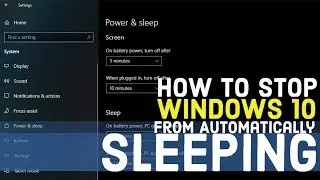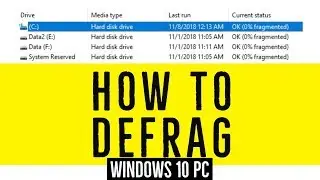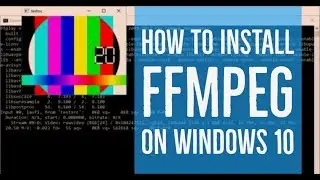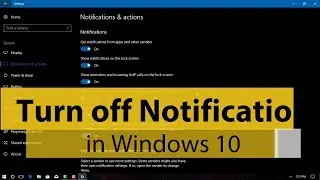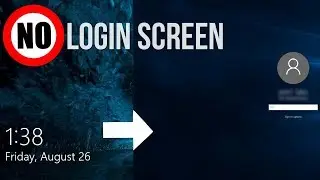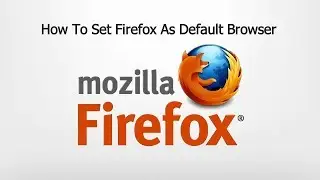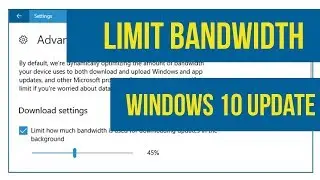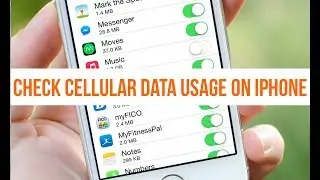Perfect Photo Studio Suite 7 How to set Preferences
WHAT'S NEW IN PERFECT PHOTO SUITE 7
Streamlined, intuitive interface that helps you navigate your workspace easily, makes all of your essential tools readily available, and gives your image the primary focus.
All new product Perfect B&W for creating stunning black and white images quickly and easily with presets and powerful tools.
Effects library in Perfect Effects 4 with search capability, favorites folder, larger image view, and new effects, textures and borders.
Powerful retouching and auto enhancement tools, including red eye reduction, in Perfect Portrait 2.
Image browser, search functionality, blending modes, Perfect Brush, Red Eye Reduction Tool, and Clone Brush in Perfect Layers 3.
Now up to 8x faster and new built-in presets for specific printer manufacturers and paper types in Perfect Resize 7.5.
Precise edge-detected masking with the Perfect Brush tool.
Get a full-screen gallery view of your images, effects, and presets with the Quick View Browser so you can find the right image to work on and choose the right look you want to apply.
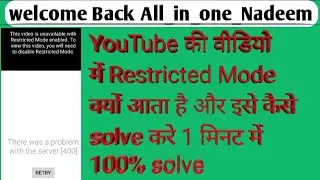


![АНОНС: 🔔 Ghost of Tsushima прохождение 100% [Сложность Кошмар] Ultra HD GamePlay](https://images.videosashka.com/watch/riyN37Kq6PE)