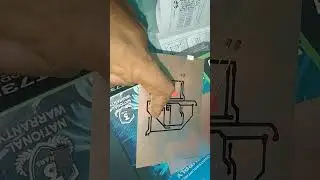choose best os for deep learning test 1 linuxmint-18.2 sonya try with error
please try to download the latest version of cuda and cudnn and don't use the already downloaded are the old version of the cuda 9 so this is what the mistake I made ok it does not show the device ID or something sir not get recognised
linux mint 18.2 sonya
384
gcc 6 or 5
yolo v3 v2 9000
pytorh yolov3
darkflow
tensorflow alpha 2
ssd
https://askubuntu.com/questions/10448...
https://gist.github.com/ashokpant/5c4...
https://gist.github.com/zhanwenchen/e...
https://gist.github.com/Mahedi-61/2a2...
https://yangcha.github.io/CUDA90/
https://developer.download.nvidia.com...
https://developer.download.nvidia.com...
https://github.com/pjreddie/darknet/i...
• Makefile:92: recipe for g++ and gcc e...
Unable to locate package cuda-command-line-tools
https://github.com/tensorflow/tensorf...
Install CUDA Toolkit v9.0 and cuDNN v7.0 on Ubuntu 16.04
https://gist.github.com/ashokpant/5c4...
drivers are the main problem in installation of cuda
https://askubuntu.com/questions/10448...
Install NVIDIA CUDA 9.0 on Ubuntu 16.04.4 LTS
https://gist.github.com/zhanwenchen/e...
cuda 9.0 complete installation procedure for ubuntu 18.04 LTS
https://gist.github.com/Mahedi-61/2a2...
/ install-cuda-and-cudnn-for-tensorflow-gpu-...
https://yangcha.github.io/CUDA90/
1. Install NVIDIA Graphics Driver via apt-get
CUDA 9.0 requires NVIDIA driver version 384 or above. To install the driver, use apt-get instead of the CUDA runfile:
sudo apt-get install nvidia-384 nvidia-modprobe
, and then you will be prompted to disable Secure Boot. Select Disable.
Reboot your machine but enter BIOS to disable Secure Boot. Typically you can enter BIOS by hitting F12 rapidly as soon as the system restarts.
Afterwards, you can check the installation with the nvidia-smi command, which will report all your CUDA-capable devices in the system, like this:
Wed Apr 11 23:34:18 2018
+-----------------------------------------------------------------------------+
| NVIDIA-SMI 384.111 Driver Version: 384.111 |
|-------------------------------+----------------------+----------------------+
| GPU Name Persistence-M| Bus-Id Disp.A | Volatile Uncorr. ECC |
| Fan Temp Perf Pwr:Usage/Cap| Memory-Usage | GPU-Util Compute M. |
|===============================+======================+======================|
| 0 GeForce GTX 1060 Off | 00000000:01:00.0 Off | N/A |
| N/A 60C P5 8W / N/A | 242MiB / 6072MiB | 3% Default |
+-------------------------------+----------------------+----------------------+
+-----------------------------------------------------------------------------+
| Processes: GPU Memory |
| GPU PID Type Process name Usage |
|=============================================================================|
| 0 1003 G /usr/lib/xorg/Xorg 177MiB |
| 0 1646 G compiz 60MiB |
| 0 2230 G /usr/lib/firefox/firefox 1MiB |
+-----------------------------------------------------------------------------+